Page URL for Heatmap Report
TruConversion gives you the ability to create heatmaps for more than one page. In that case you are asked to provide a “Page URL For Heatmap Report” on which the heatmap report will be overlayed. The should be the complete URL of the page, not the pattern.
When targeting multiple pages by using “Starts with”, “Ends with”, “Contains” or “Regular expression” as match operators, TruConversion does not have a proper full URL but a pattern to match URLs with. In these cases TruConversion can not decide which page to use for the reporting. The provided URL in this section will be used for heatmap reporting:
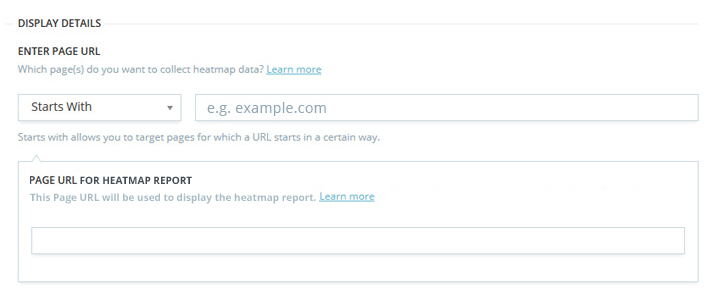
- Please remember when targeting multiple pages for heatmap, the interface structure of all pages should be similar because TruConversion will collect data from all the pages identified and report it on this Page.
- Povided URL should be the complete URL of the page, not the pattern.