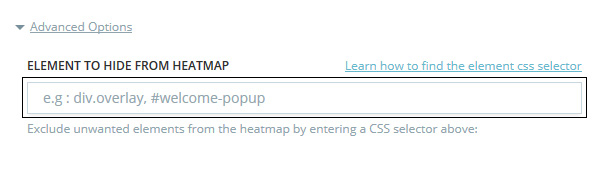Element to hide from heatmap
Sometimes, you do not want your heatmap to track certain elements on the page you have set it for. For example, if you have a pop-up which automatically loads when a new user lands on your page, you may want to exclude it in your screenshot.
These elements can be removed from tracking:
- Find elements you want to remove You can find help doing that by using the Learn how to find the element css selector guide
- Enter these elements in the ‘Elements to Hide from Heatmap’ section while Creating a heatmap.