Creating a Funnel Analytics
Creating a conversion funnel is easy. The steps below explain how:
- Click on + New Funnel on your funnel dashboard. This will load the creating a funnel page.

- Enter the funnel name.
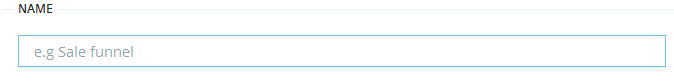
- Enter funnel steps. You can add, edit and delete any step in you funnel. Now you can add multiple Page URL in one step. At least two steps are required to create a funnel. You can also select JavaScript Trigger in your funnel Page URL. Learn more about javascript trigger.
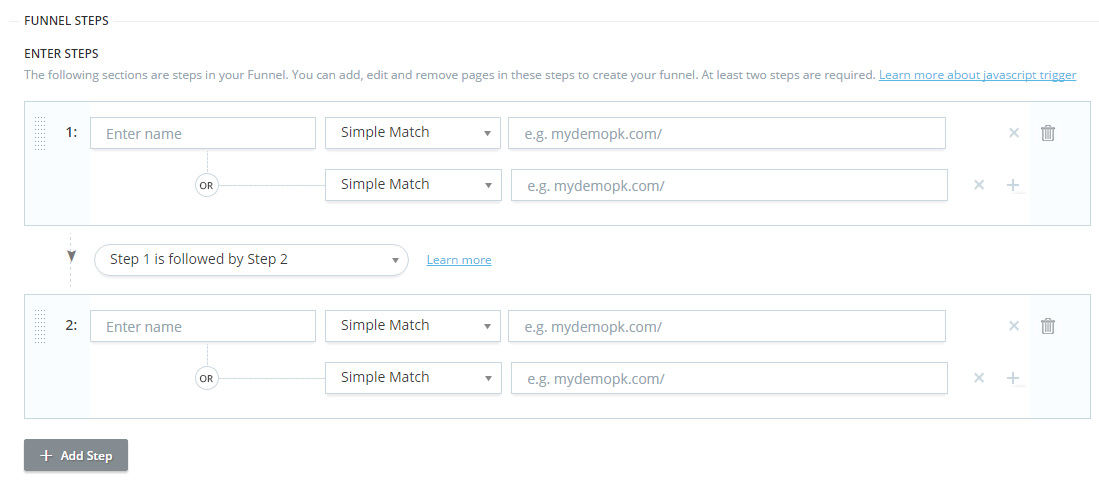
- Traffic Source Option allow user to select his source of trafic for funnel. There are three options anywhere, direct or select your traffic source. By default it will be from anywhere.
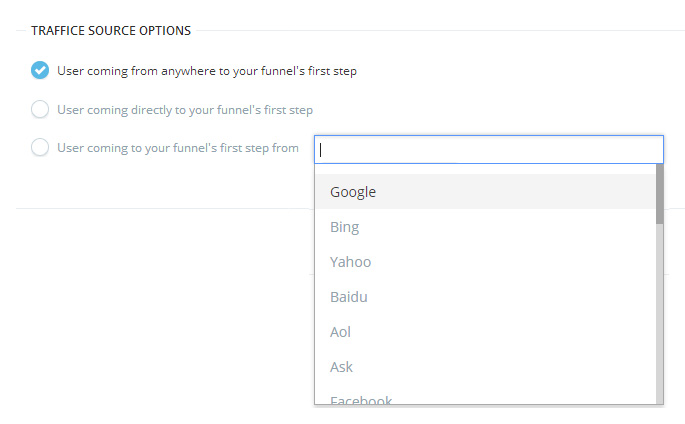
- Activate Advance Settings. This exclusive feature is available in PLUS & PRO plan only.
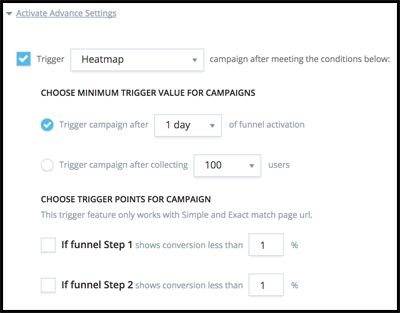
- Choose between a time period or number of conversions as your base trigger:

- Choose the step you want to monitor and enter your desired conversion rate:

- Select Activation Status. Checking schedule will help you set future time/date for your funnel.

- Click on Create Funnel.

After you set up your funnel choose whether you want a new heatmap or recording to be created in two easy steps:
Anything below this conversion rate will trigger the heatmap & recording. Now TruConverison will get you the reports you need before you know you need them!