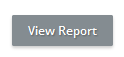The Funnel Analytics Dashboard
Once you have logged in to your TruConversion account, the vertical right menu bar will show you your toolkit:
Clicking on Funnels will bring you to the Funnels Dashboard:
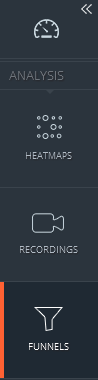
From the Dashboard you can:
- See all your funnels: active and archived
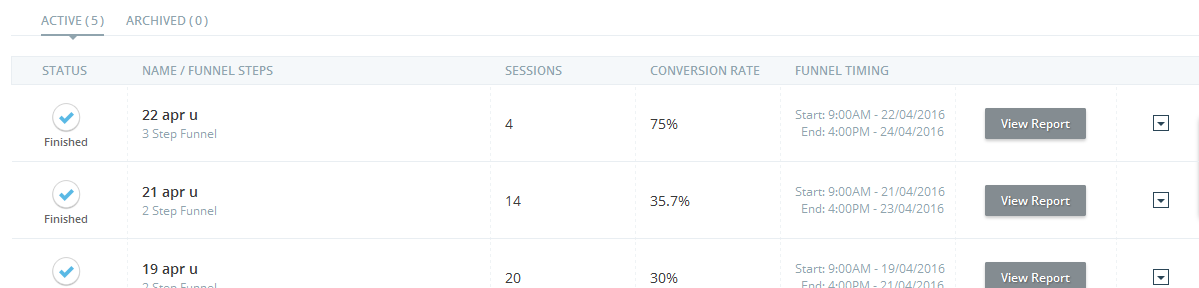
- See some basic information for all funnel: name, steps, sessions, conversion rate, funnel timing
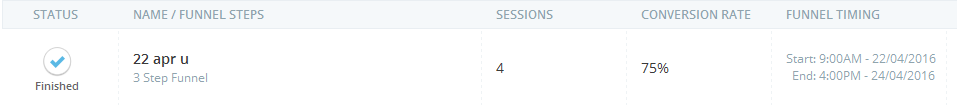
- Edit, duplicate, archive or delete funnel.
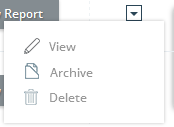 Please Remember: Once deleted any campaign, you will lose all associated data and will not be able to recover it. TruConvesion will immediately delete all the data from its data server.
Please Remember: Once deleted any campaign, you will lose all associated data and will not be able to recover it. TruConvesion will immediately delete all the data from its data server. - Create new funnel

- See funnel report by clicking on the funnel