Removing sites
You can choose to stop tracking any site, anytime. Just take the following steps to remove a website from TruConversion:
- Go to Account settings
- Click on Accounts & Websites in the drop down
- Delete any website by clicking on the trash can icon on the right
- Confirm deletion: deletions are final and cannot be reversed
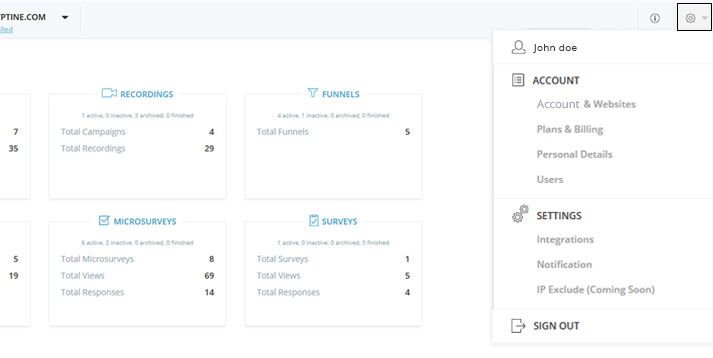
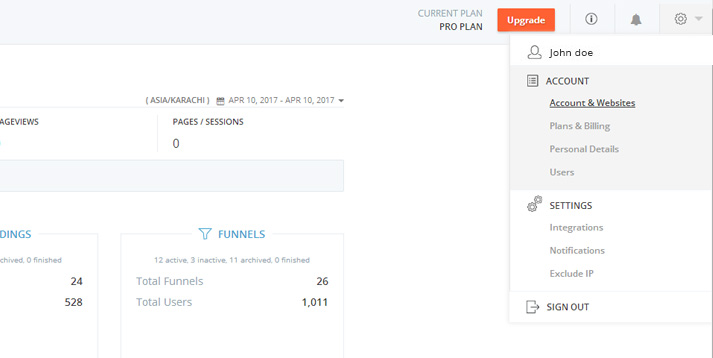
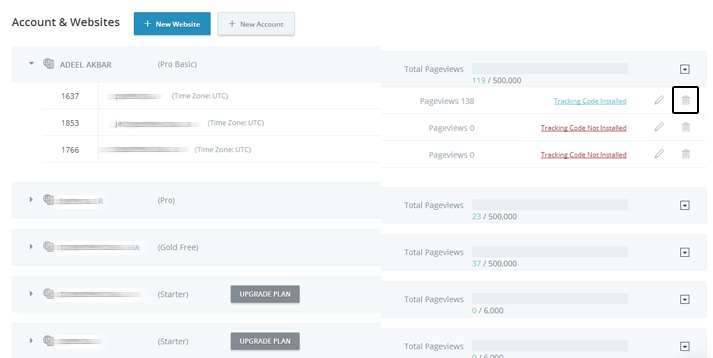
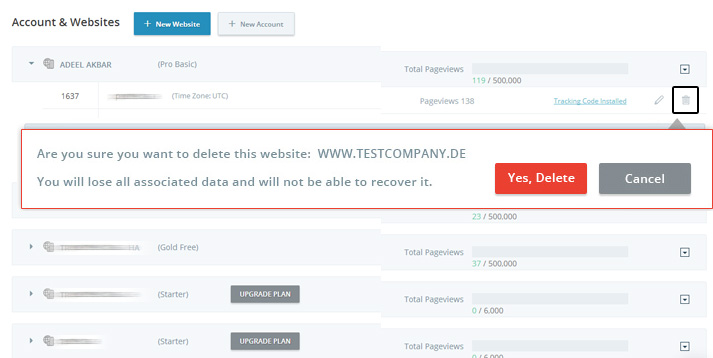
Here is a video of this article:
How To Remove A Site From Your Account