Adding Accounts
TruConversion allows you to add Accounts in your account if working for more than one Account. There is no limit to the number of Accounts you can add. This lets you manage Accounts like an agency. You can then add sites to each of these Accounts.Each Account subscribe to different pricing plan.
To do so, simply follow these steps:
-
- Click on the drop down button where your domain is visible on the dashboard
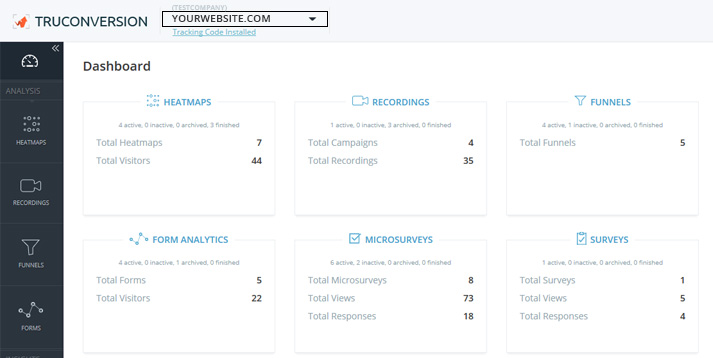
-
- Click on it, and look for the + New Account button
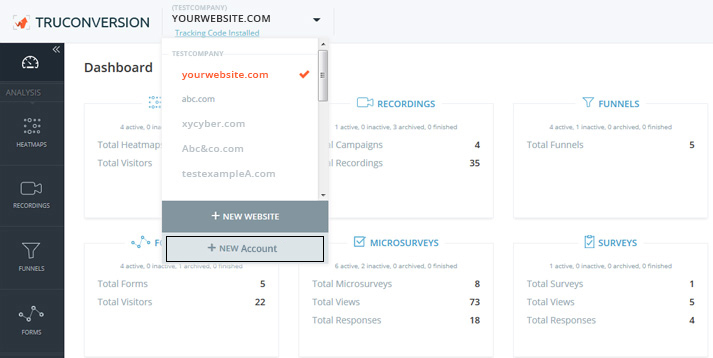
-
- Add another Account. Choose payment plan for the account and select the pageviews notification option. By default “All pageviews consumed” option is selected. This will send you an Email about pageview. You can change this later from Edit account.
