Removing Accounts
You can choose to edit or delete Accounts added to your application. You can do this by taking the following steps:
- Go to Account settings
- Click on Account & Websites in the drop down
- Delete any Account by clicking on the trash can icon in the drop down menu on the right
- Confirm deletion; deletions are final and cannot be reversed, and all sites and users associated to that Account will also be deleted
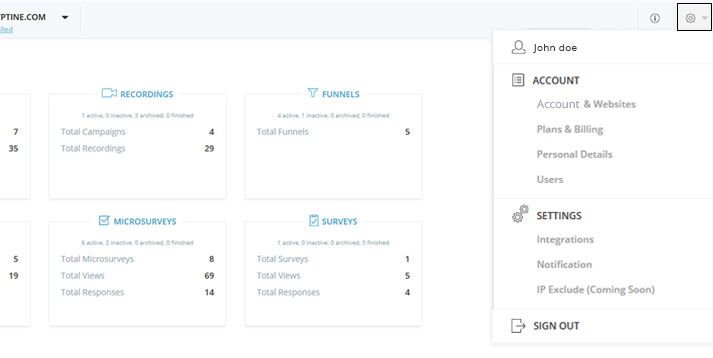
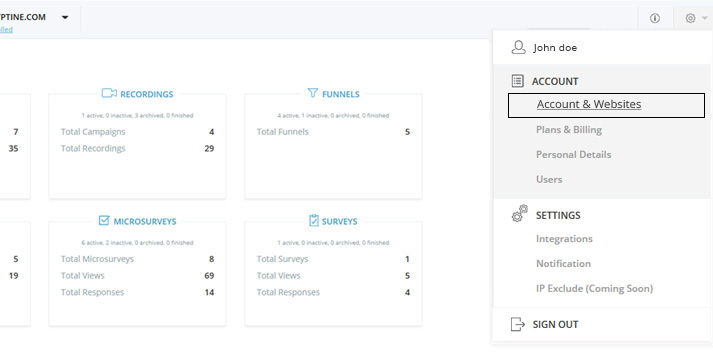

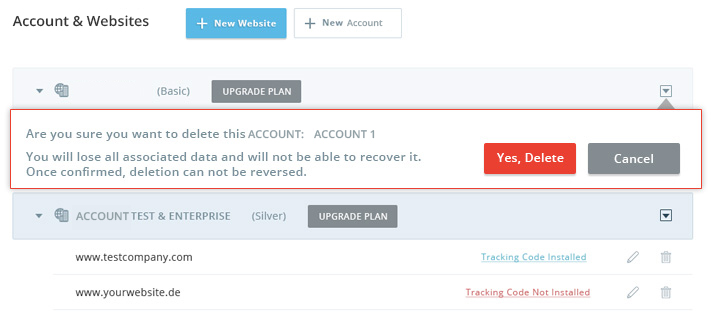
Here is video for this article:
HOW TO REMOVE A COMPANY FROM YOUR ACCOUNT