Notifications
TruConversion lets you set notifications for your tools. These can be set to Daily, Weekly, Monthly. This selection of notifications will apply to all websites of the selected Account.
You can use these settings to control the notifications you are getting for each tool:
- Go into Account settings in the right hand corner of your dashboard
- In the dropdown menu, click on Notifications
- Choose settings for each tool under selected Account.
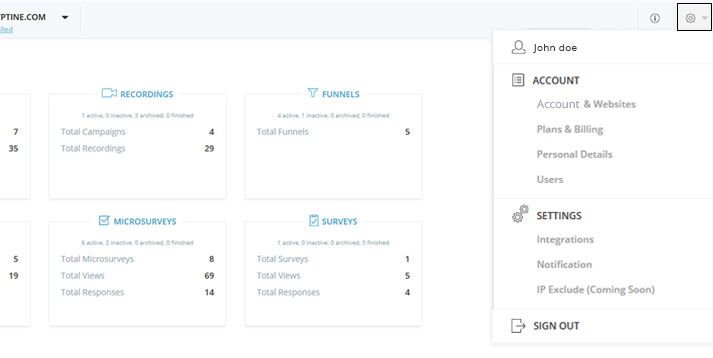
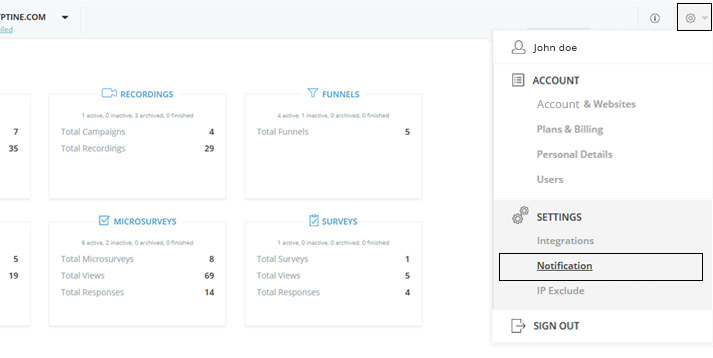
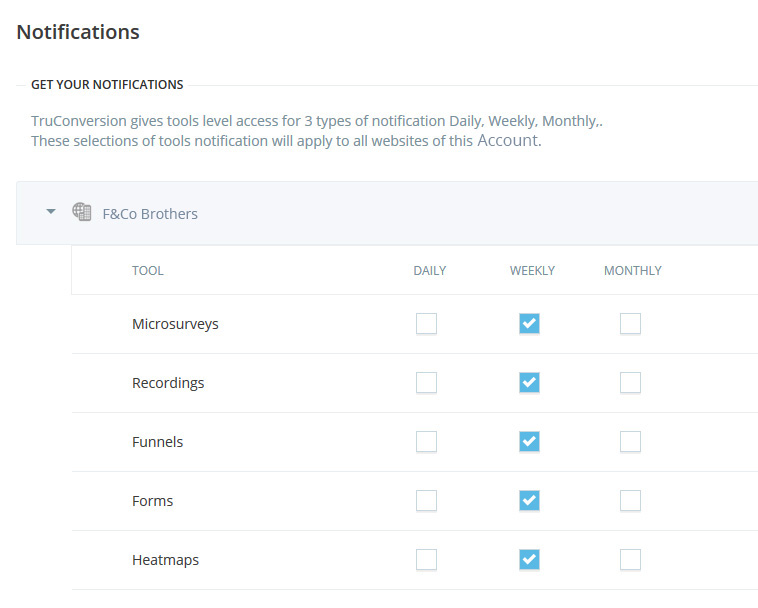
How to Switch Off Notification:
If you want to switch off all the notifications from TruConversion, Follow this article: Personal Details.
If you want to switch off all the notifications from TruConversion, Follow this article: Personal Details.