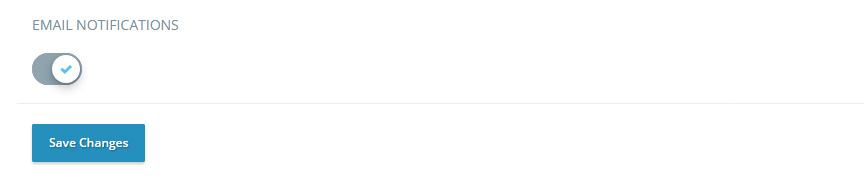Personal Details
TruConversion allow you to add personal details. These details can be used to improve TruConversion. You can use personal settings to switch off all notifications from TruConversion you are getting for each tool.
Following are the details which are mentioned on personal details screen:
- Go into Account settings in the right hand corner of your dashboard
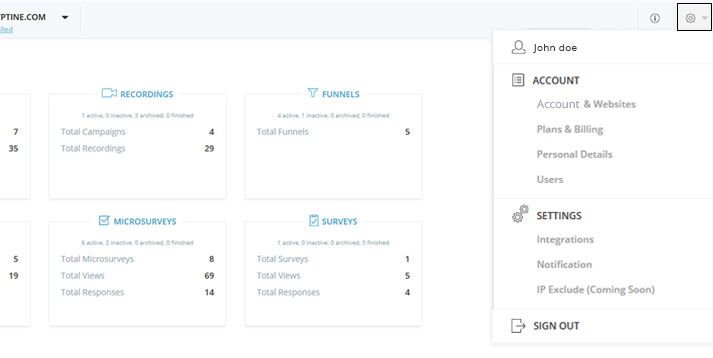
- In the dropdown menu, click on Personal Details
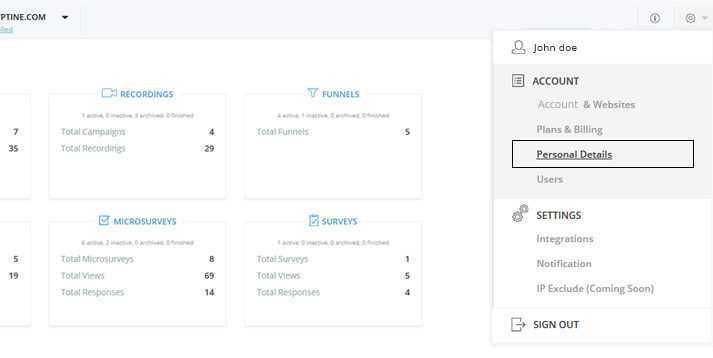
Change Your Password:
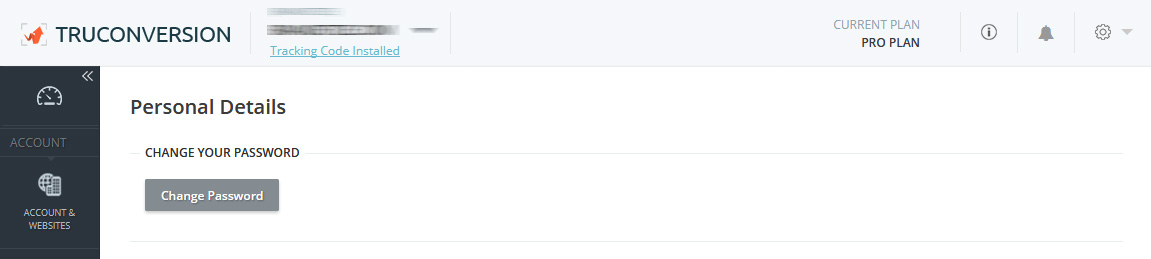
Click on ‘Change Password’ enter old and new password carefully.
Personal Details:
Following are the details which you can Add/Edit from here:
Name: Enter your name here.
Email: This email is used to sign in to your TruConversion account as well as for the communication. Because when you change this email.
Phone Number: Enter you business phone number.
Department: This will be helpful for us to improve our product.
Your Designation: This will help us to identify the professionals who are using our product.
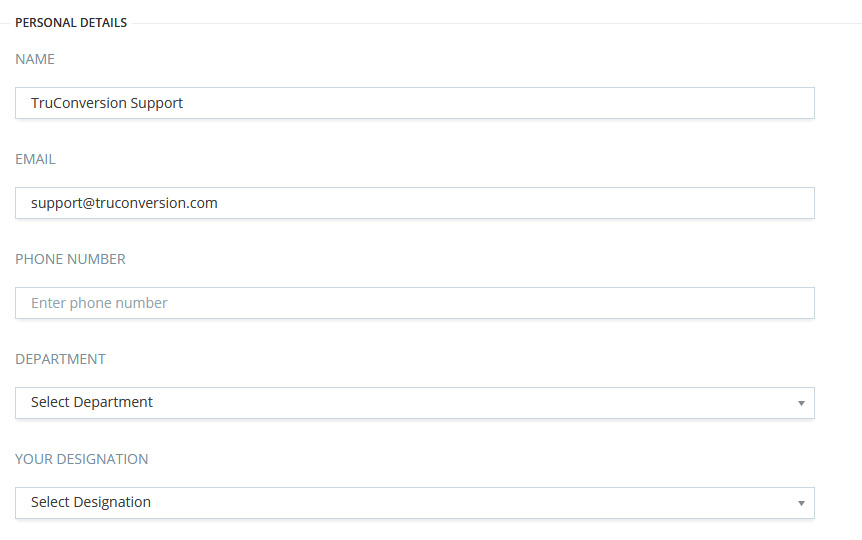
Email Notification:
Here you can switch on/off all notification from TruConversion.