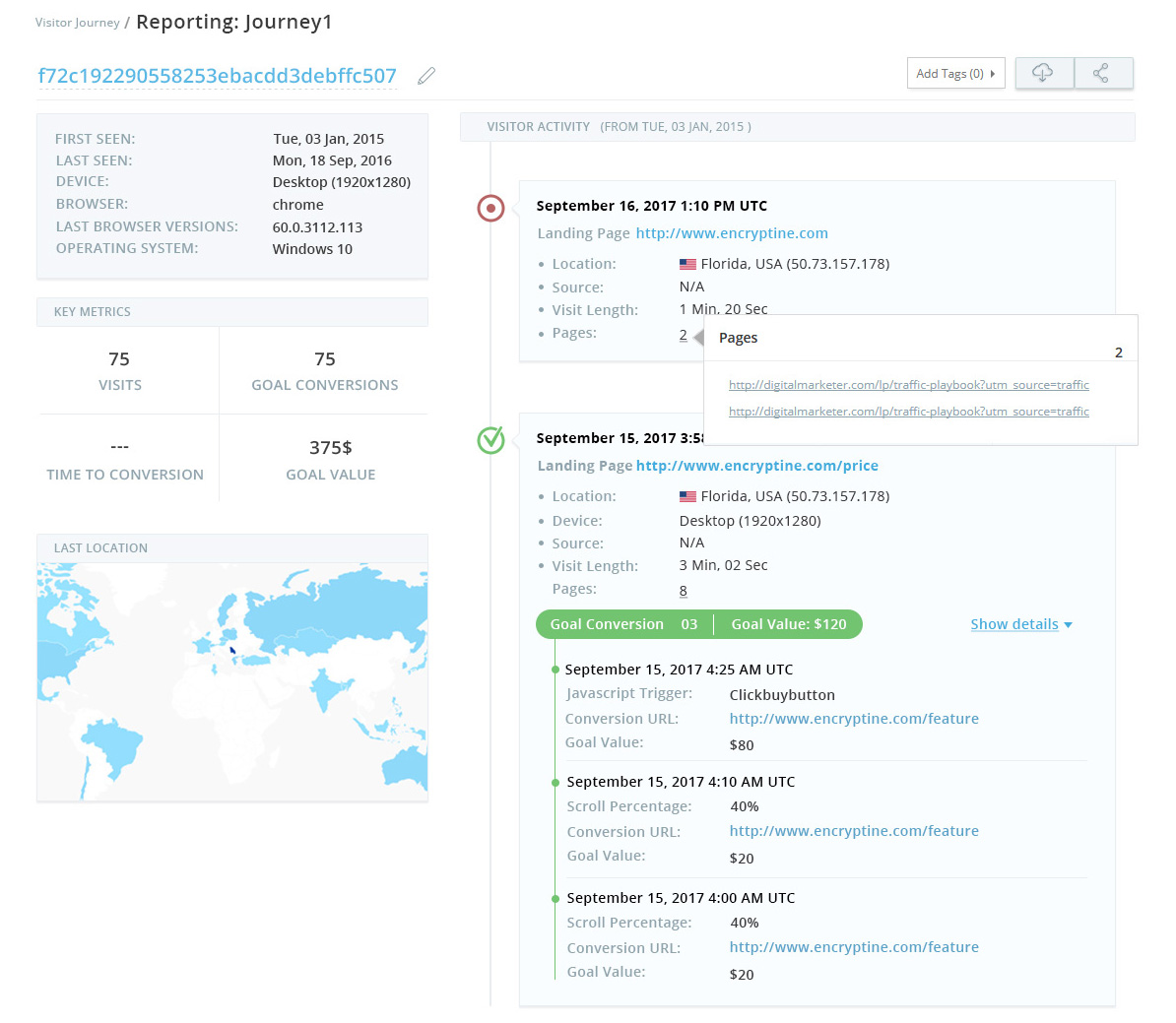Visitor Journey Report
Once a campaign starts collecting data,“View Report” will available within 10-15 minutes from dashboard. This report shows visitor for the qualifying measure you have defined for the campaign.
There are two sections to this report:
Overview
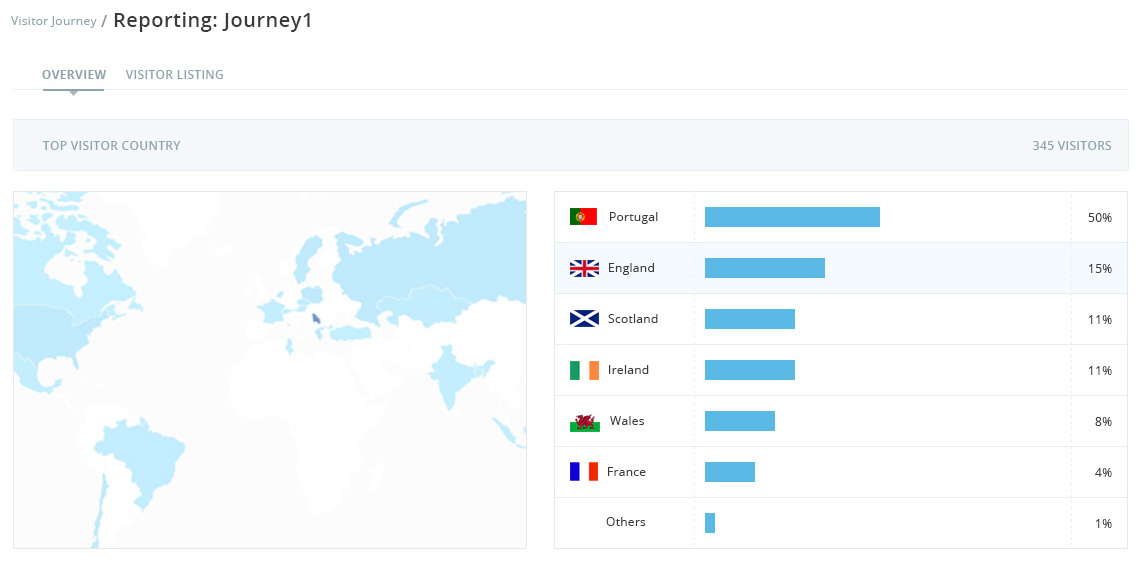
This section gives you the top visitor number and their geographical segregation in percentage.
Visitor Listing
This report provides you list of every visitor. For every visitor you can see the visitor ID/country, Visits, Goal Conversions, Goal value, First seen and last seen date of visits. You can even change the visitor name by clicking on edit icon appears at visitor ID.
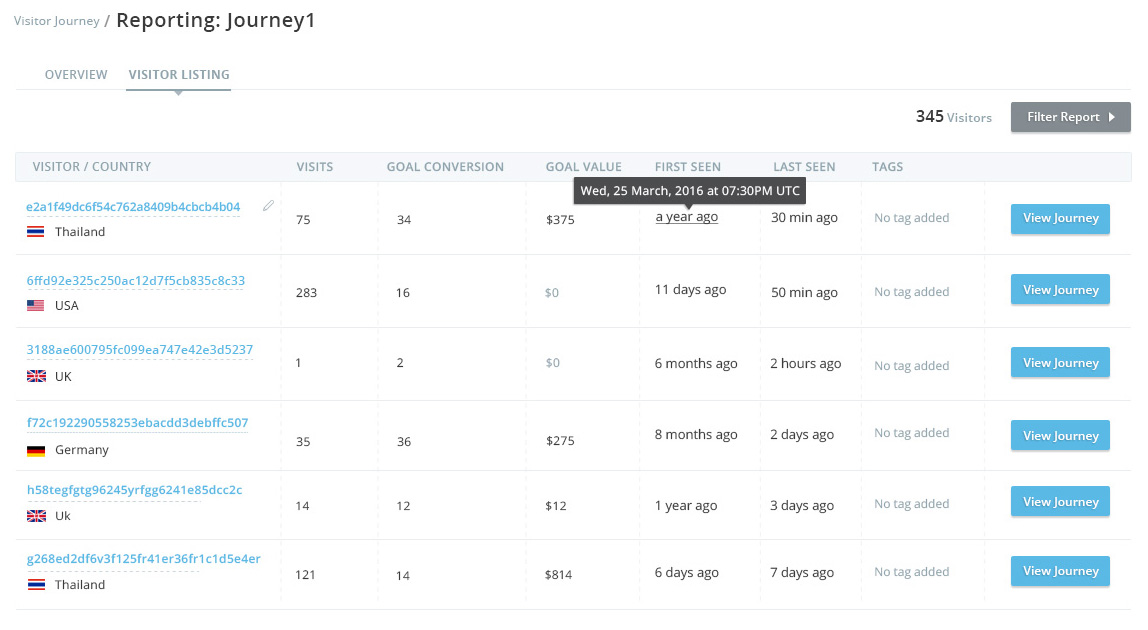
Filter Your Visitor Listing
The listing can be filtered on date range, visit, goals, goals value, browser, OS, country, device, screen size and keywords.
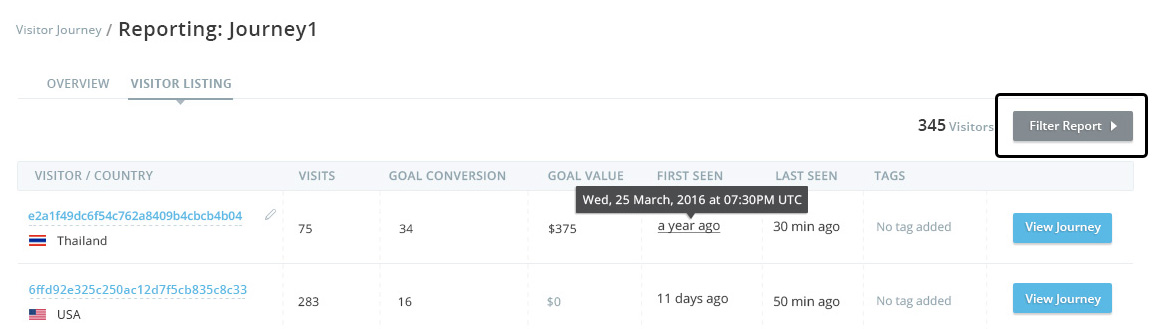
View Journey
Every listed visitor has “View Journey” button click on it.Find the whole journey of the visitor.
This report has following information:
- Visitor Name You can change name of this visitor by clicking edit icon. Same name will appear at the listing screen.
- Summary Card: First seen, Last seen, Device, Browser, Browser Version (At last activity), Operating system.
- Key Metrics: shows visits count, Goal Conversions, Time To Conversion (visitor hit first time goal) and Goal value.
- Last Location: Map of visitor last location.
Visitor Activity: This is the card of visitor each activity. Each card represents each visits information. This includes Date, the landing page, location, visit length, total pages in this visit by the visitor. Find goals and their value details which achieved by visitor in this visit.
Add Tags: To mark this user you can add tags. Tags will appear at listing screen where you can use them to filter the listing.
Download & Share: Download this report in printable pdf. Find a link to share this report with clients and fellows.