Creating a Form
Creating a form is easy. The steps below explain how:
- Click on + New Form on your. This will load the creating a form page.
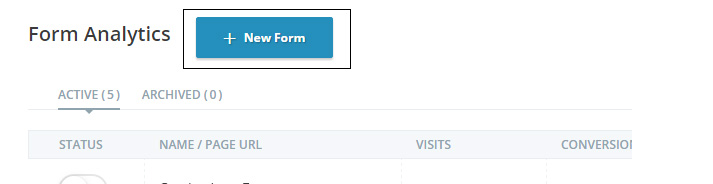
- Enter the form name.
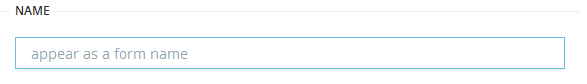
- Select Visits: This will determine how many sessions TruConversion will track your form for before it considers the form report as complete.
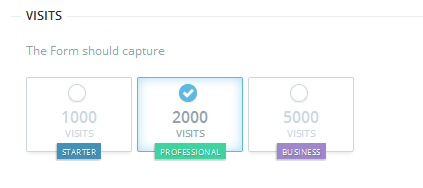
- Enter page URL to track form.
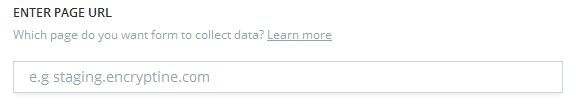
- Click on + Generate Form (This will extract your form on your page to TruConversion).
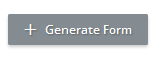
- Select which fields to track. You can also rename fields and re-order them. The way they are ordered now will determine how they appear in the form report later on.
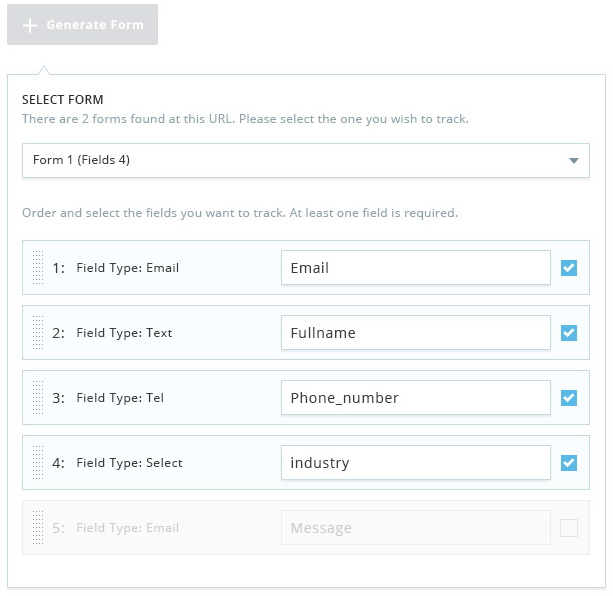 Recomendation: Only select those fields while Form configuration which are mandatory for the visitor. Then the form will track correctly.
Recomendation: Only select those fields while Form configuration which are mandatory for the visitor. Then the form will track correctly. - If you are using default form submission, you do not need to enter form tracking code. In case, you are using Ajax based submission, you have to enter tracking codes for success and failure callbacks.
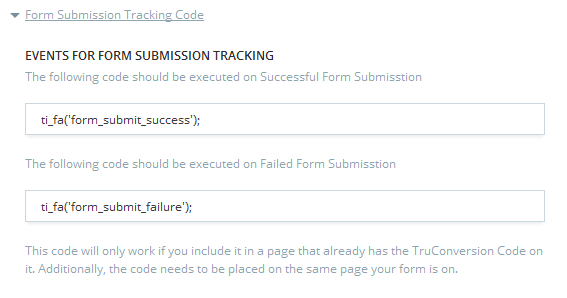
- Select Activation Status. Checking Inactive will help you schedule your heatmap for a future time/date.
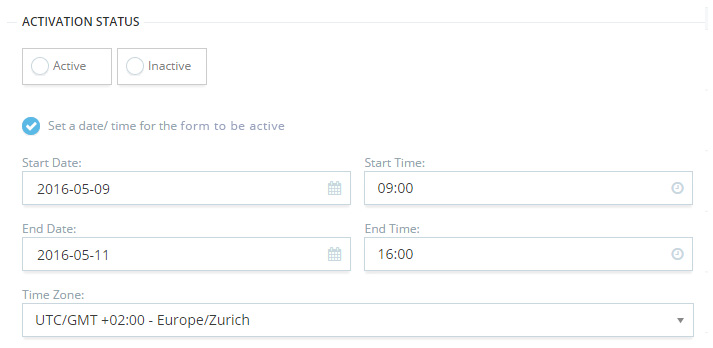
- Click on Create Form.
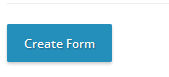
Here is video of this article:
How To Create A Form Analytics Report