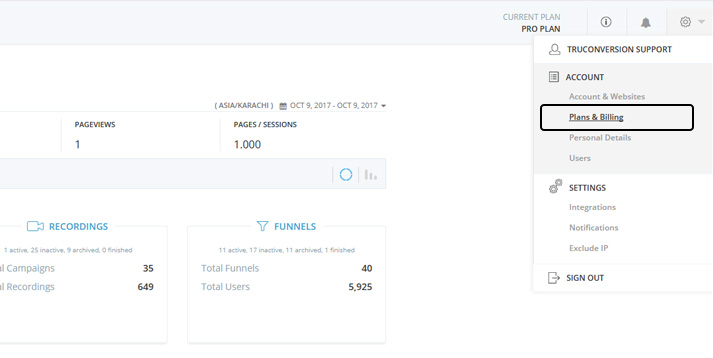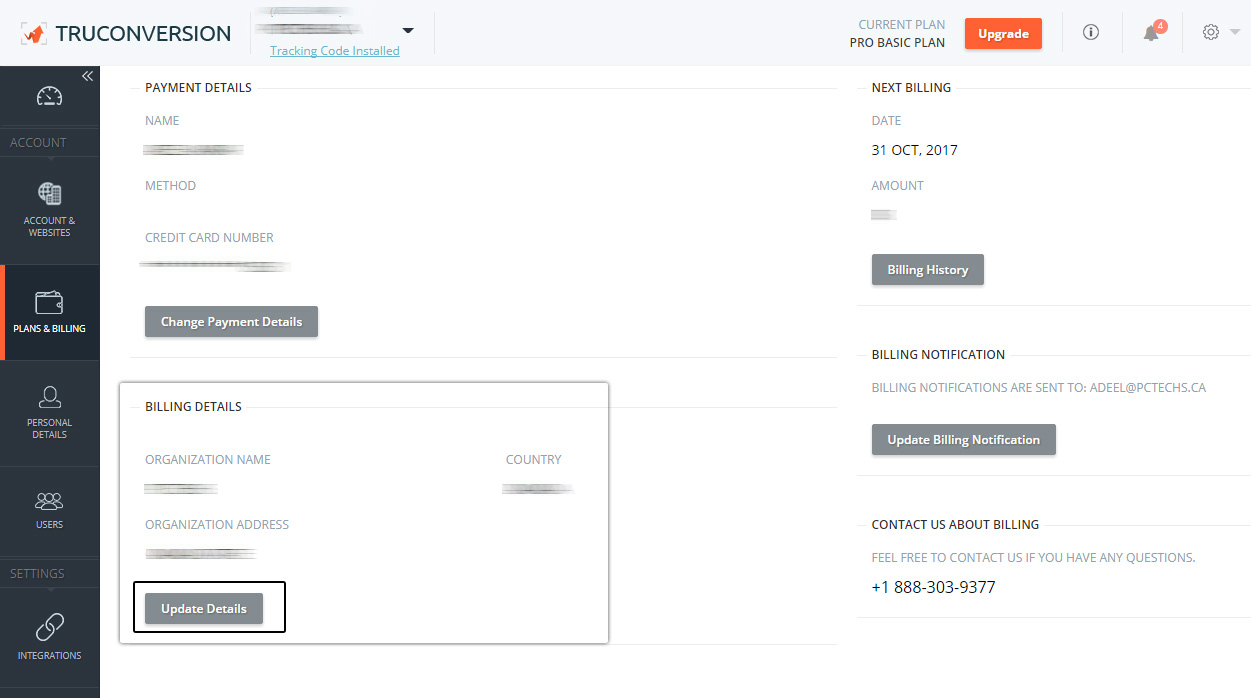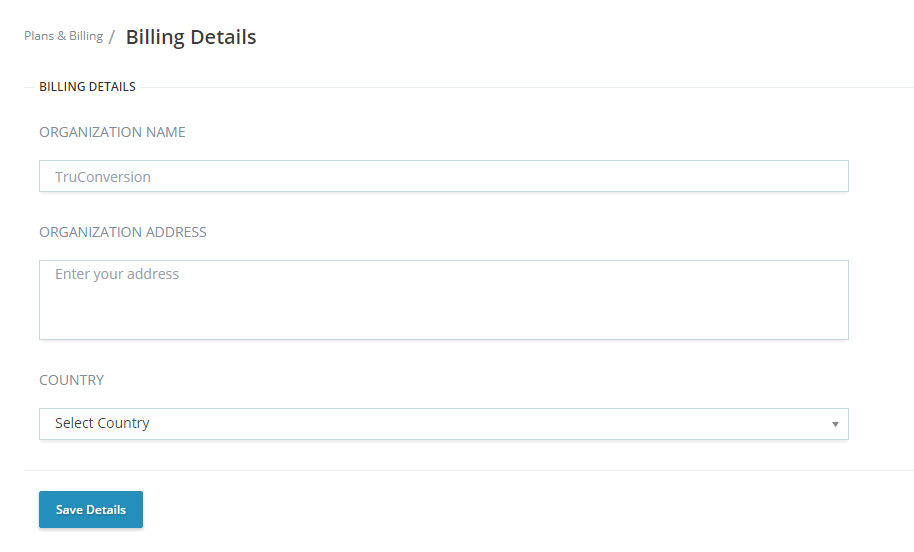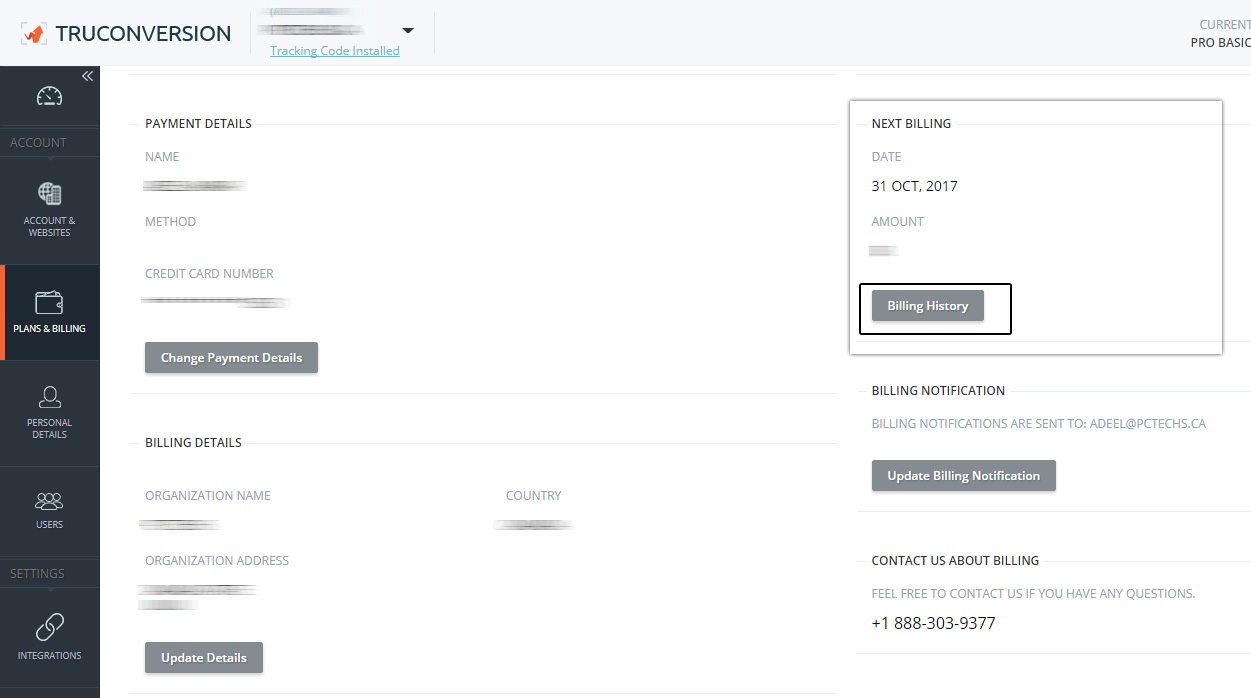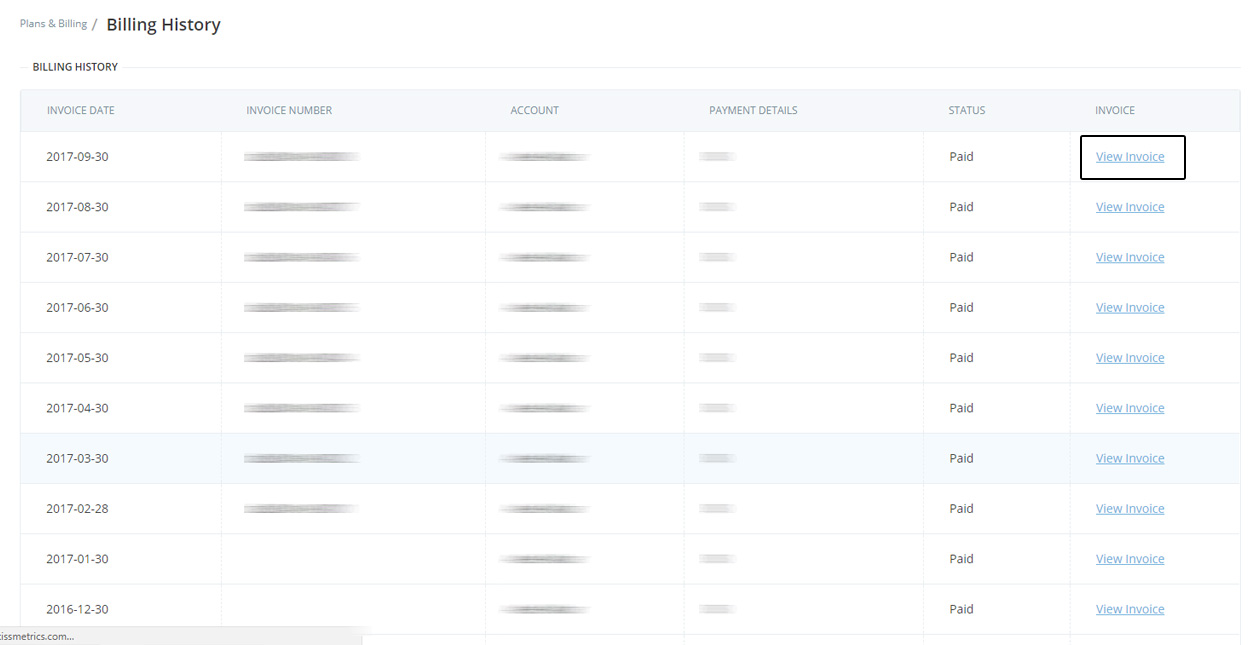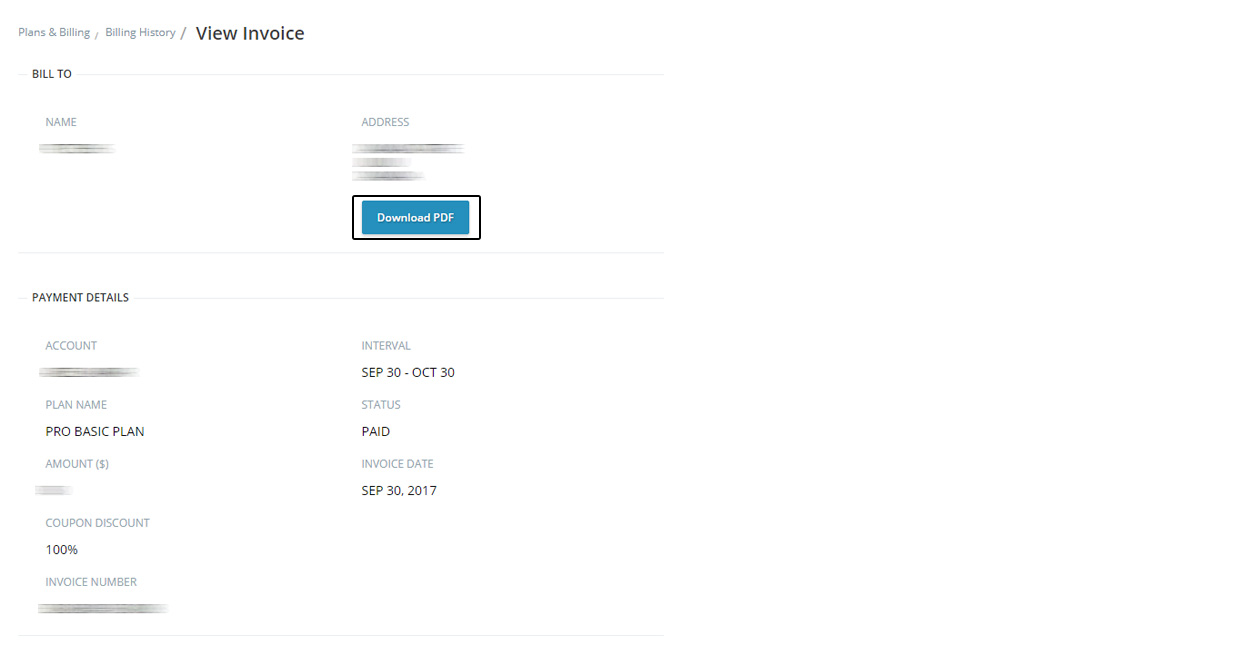How to Get Invoice
TruConversion facilitate user to download invoices in PDF format. This feature is only available for the Account owner.
Here is how you can download your invoice from TruConversion:
- Click on Plans and Billing in the Settings dropdown
- Go to Billing details and add/update. (Skip this If billing details already exists)
- Enter organization name, organization address and country. These details will appear at your invoice. Click Save Details
- After updating Billing details and now click on “Billing History” from Next Billing section
- Here is all the history of your billing. Find “View Invoice” and click on it.
- Check all the details which you have entered. Click on “Download PDF”. This will download your selected invoice in PDF format.