GetDrip
Integration with Drip helps you add email addresses received through TruConversion tools into Drip email lists.
To integrate with Drip:
-
- Log in to your Drip account and find the API Key

-
- Log in to TruConversion and click on the Settings icon
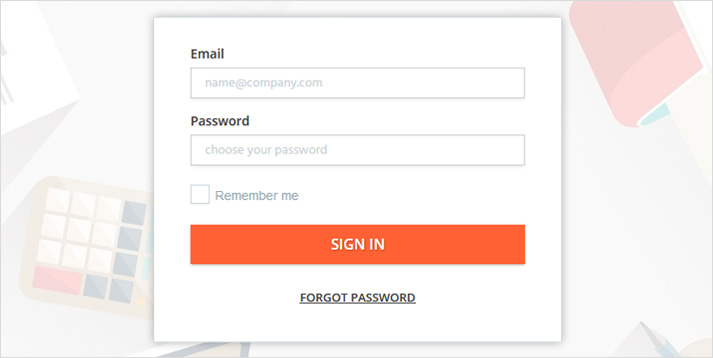
-
- Click on Integrations in the drop down menu
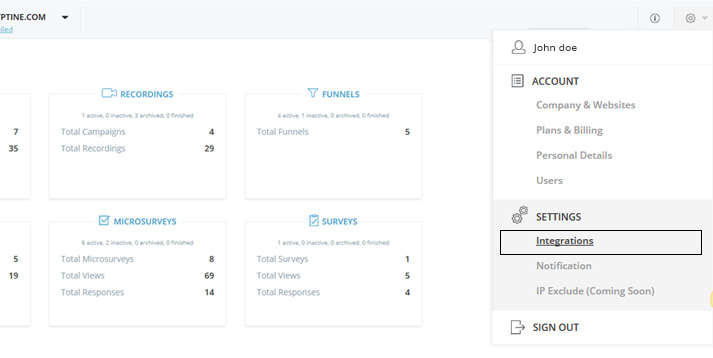
-
- Click on Add Integration
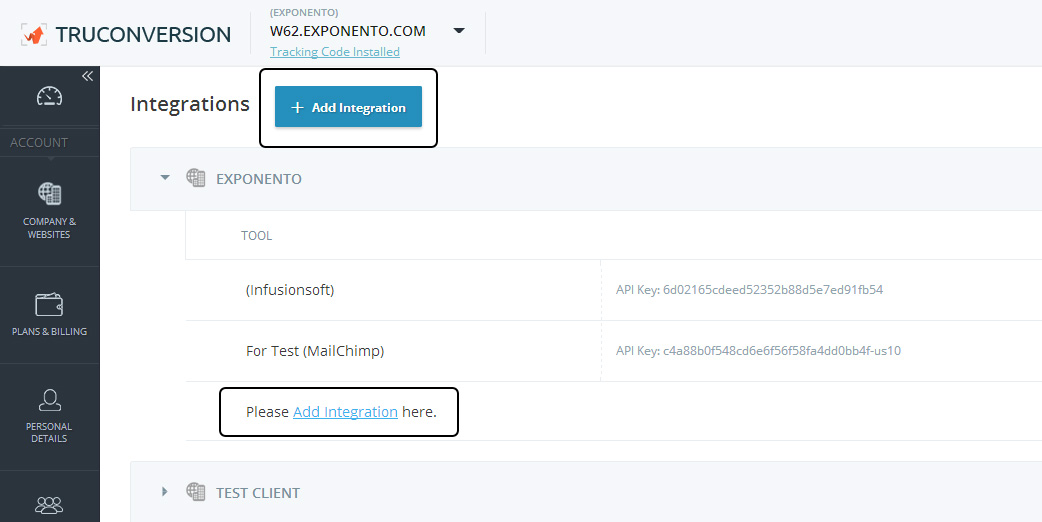
-
- Choose your integration to add in from dropdown
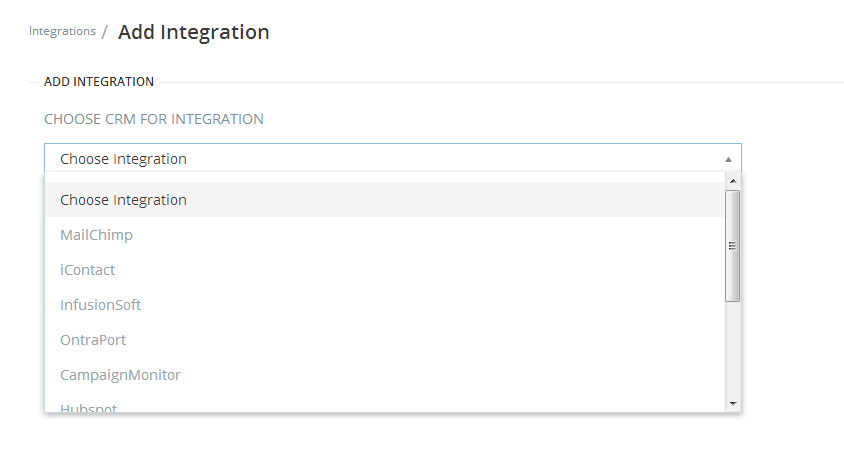
-
- Enter Drip details along with CRM name and choose Accounts to add integrations. This CRM name will only visible in TruConversion because to distinguish multiple accounts of same CRM.
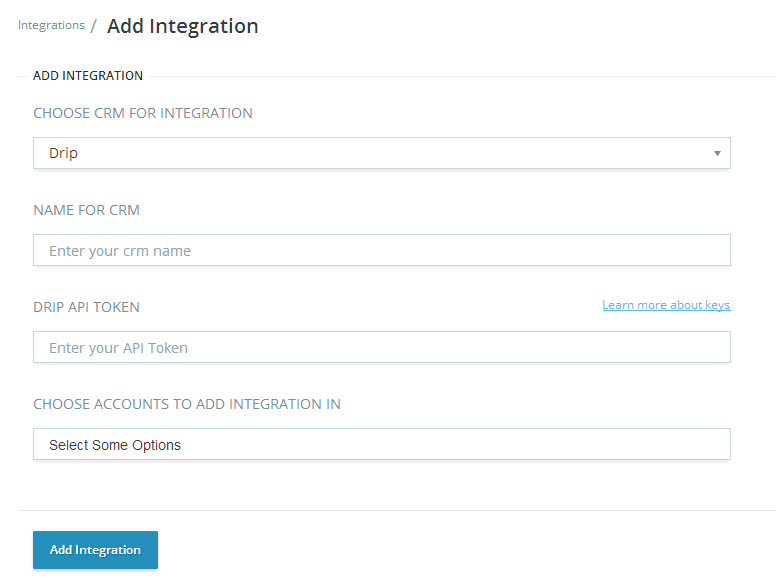
-
- After completing the fields click on Add Integrations
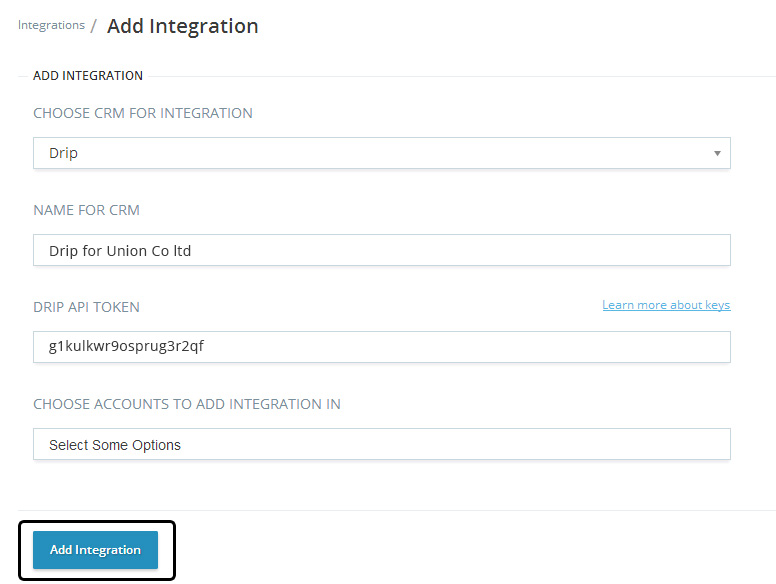
Remember Drip gives you an account level configuration and TruConversion integrations settings are at Account level. So you need to give Drip Account ID while adding Opt-In in your Microsurvey and validate it.
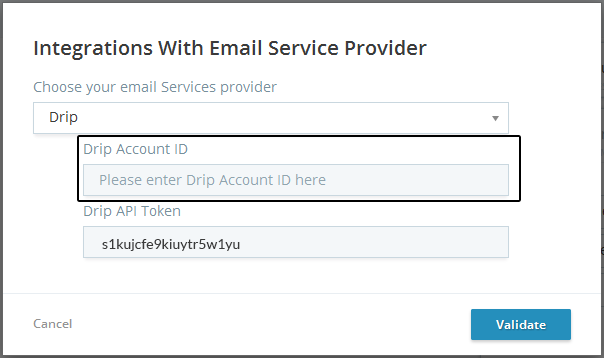
Remember: TruConversion only sends Microsruvey optin form data into integrations. See this article how to create Microsruvey opt-in Form