Designing the Customer Survey
While creating a Customer survey, you can choose to customize its design:
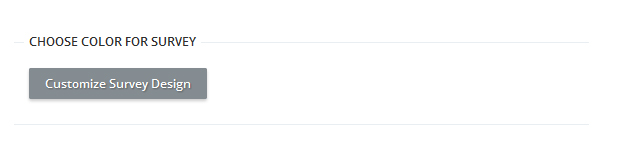
Survey Design
Once you click on Customize Survey Design, you will be taken to design the survey:
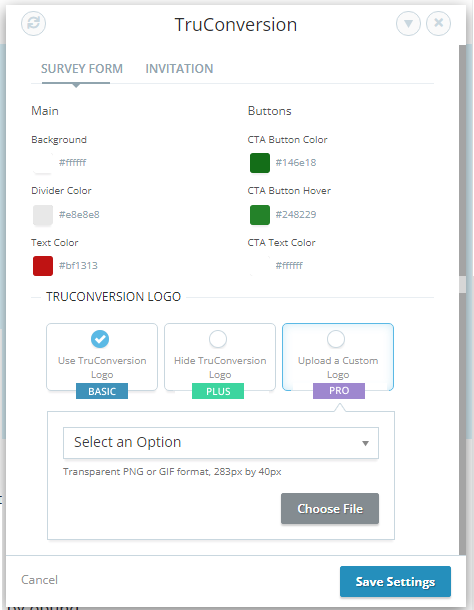
From here you can choose to:
-
- Choose theme for survey, you can relate color with your branding.

Invitation Design
If you are inviting your website user to fill in survey, you can design this invitation according to your branding.
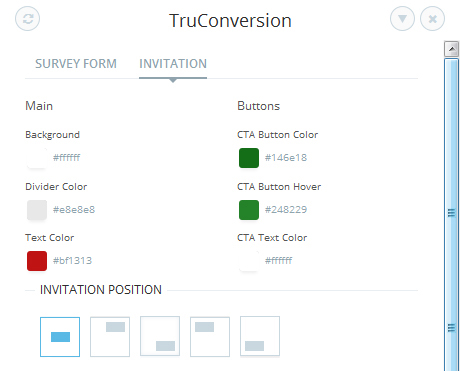
From here you can choose to:
-
- Select position of Invitation to appear on your website.
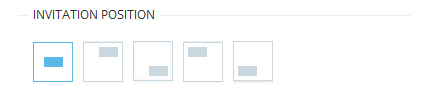
-
- Choose theme for survey, you can relate color with your branding.

Add/Hide logo on Survey
Note: Users with Starter package cannot hide TruConversion logo, while users with Professional package can. Users with Business package, can not only hide the TruConversion logo, but add their own logo too.
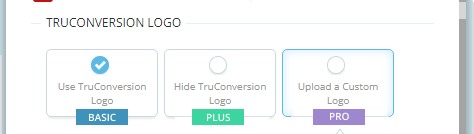
By Selecting:
Use TruConversion Logo: The TruConversion branding will appear for visitors.
Hide TruConversion Logo: The TruConversion branding will not appear for visitors.
Upload a Custom Logo: By selecting this you can upload your logo. This logo will appear along with TruConversion branding for visitors.
(This branding Survey feature is available for PRO Plan users only.)