Using the Identity Tracking Code
If your website has registered users, you can connect the user’s email address, username, customer ID or other identifying string to their survey response, using the Identity feature. Most of our customers pass their email addresses as a visitor navigates through the site. If your website has registered users, you can connect the user’s email address, username, customer ID or other identifying string to their Microsurvey response, using the identity feature.
There are two steps to use this code:
- Setting up the Identity Code
- Targeting Your Microsurveys
- Setting up the Identity Code
- Go to your Dashboard
- Click on “Tracking Code Installed” at right with logo
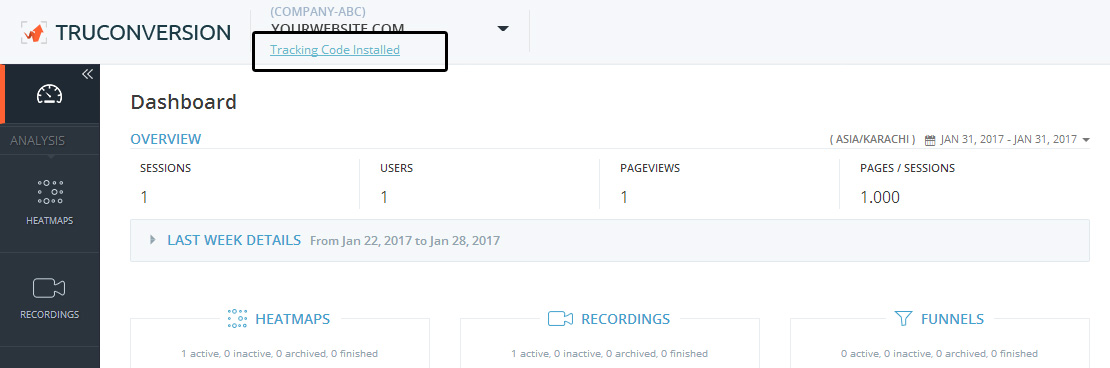
- Scroll down and you will find this “User Tracking Code”
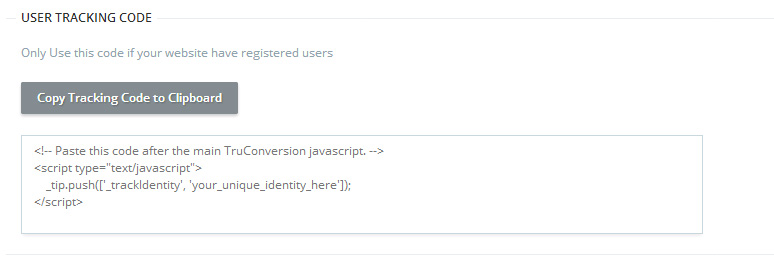
- Targeting Your Surveys
If you target your Microsurvey to pages where a visitor can be logged in, and implement the Identity feature, your visitor’s email address will be associated with their Microsurvey response.
The Identity feature requires that a second piece of code is added after the main TruConversion JavaScript on each page of your site.
User Tracking Code is available here:
Following code should be added to your site:
![]()
However, “Your_unique_identity_here” should be replaced by code that pulls the current visitor’s email address (or other identifier) from your system. We can’t write it because we don’t know what language you use or how you name your variables.
After the code has been implemented, go and create Microsurvey you can use the Identity feature in the “User Settings” under “Activate the advance settings” to target your survey at logged-in visitors, not-logged-in visitors, or both.
![]()
If you choose “known” or “both” for your targeting option, any logged-in visitors who answer your survey will have their email address associated with their survey response. You will be able to see these email addresses in Microsruvey responses under Detailed Report.
Note:
Our system knows that if it detects an empty identifier string, that the visitor is “unknown.” If you’re using the Identity feature as a targeting setting, you can target
- known visitors (logged-in, non-empty identifier string),
- unknown visitors (not logged-in or no account, empty identifier string)
- or both.
However, if you’re filling the identifier string with “unknown” our system will interpret this as a logged-in visitor.