Magento
Lets Install TruConversion tracking code on your site using Magento, code is available on TruConversion app dashboard.
- Copy TruConversion tracking code
- From your store’s Admin Panel home screen, click System from the top navigation toolbar and Select Configuration from the drop down list.
- Under Configuration, click Design on the left.
- In the Design Editor, open HTML Head section and locate the Miscellaneous HTML text area. Paste TruConversion Tracking Code on the text area click and save Config from the top.
- Verify Code Installation.
Go to TruConversion app dashboard and copy the complete code.
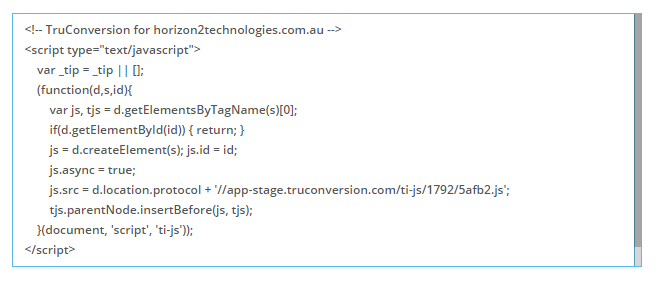
Log into your Magento Administrator Panel.
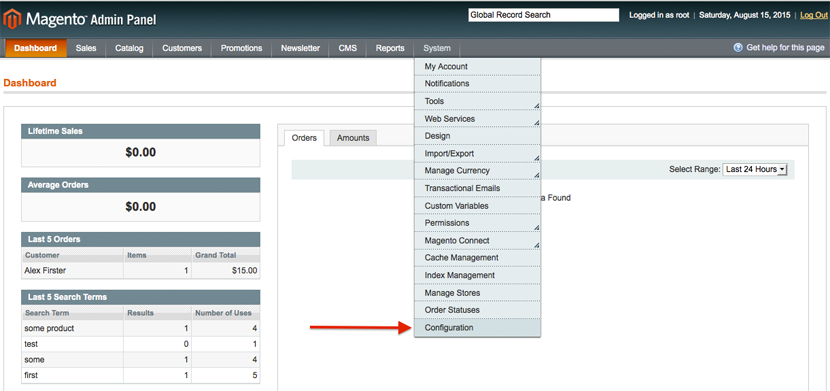
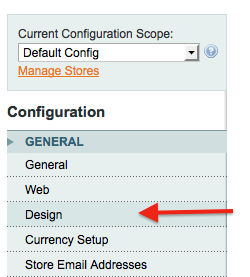

![]()
Open your site in a browser, let it fully load . Then go to TruConversion application dashboard, and click on VERIFY INSTALLATION.
That’s it. Now you can create the first campaign for your site.
Follow Magento’s instructions on installing third-party JavaScript code in the Header HTML: Magento Design User Guide
Note:
- This tracking code will be unique for every new site you add. If you make any major changes or modifications on your website after installing the TruConversion tracking code , make sure to copy paste the tracking code again on the head tag because this code must be accessible by TruConversion server in order to track visitor activities
- After making changes on the site, make sure that you have installed TruConversion correctly by clicking on “VERIFY INSTALLATION”