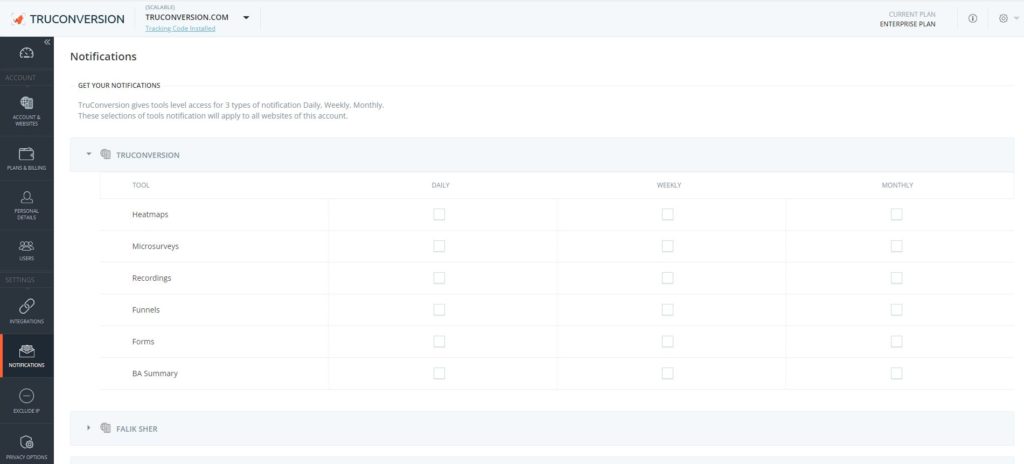How to Enable/Disable Email Notification
There are two types of Email Notification in TruConversion. You can enable/disable them on your wish.
User Level Notification: (By default this is Enable)
Clicking the setting icon from the top right and choose “Personal Details”. Under “Email Notification” enable/disable the toggle and click to “Save Changes”.
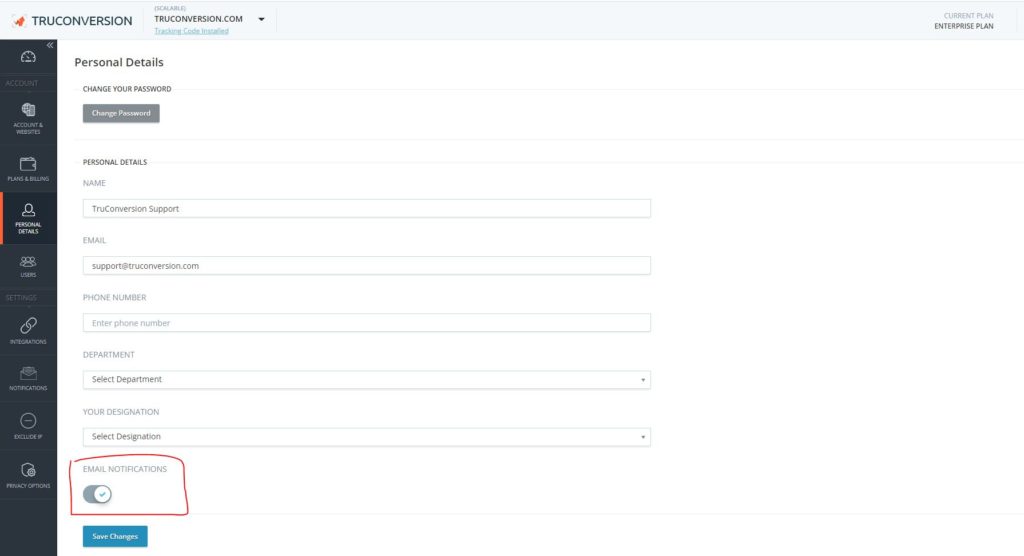
Tools Level Notifications:
Clicking the setting icon from the top right and choose “Notifications”. Choose the notification Daily, Weekly, Monthly as per your wish.