Change Username and Password
Usernames and passwords help you secure your account and data. You can change your username and password any time from you personal details.
Change you username or password by following simple steps:
- Go into Account settings in the right hand corner of your dashboard
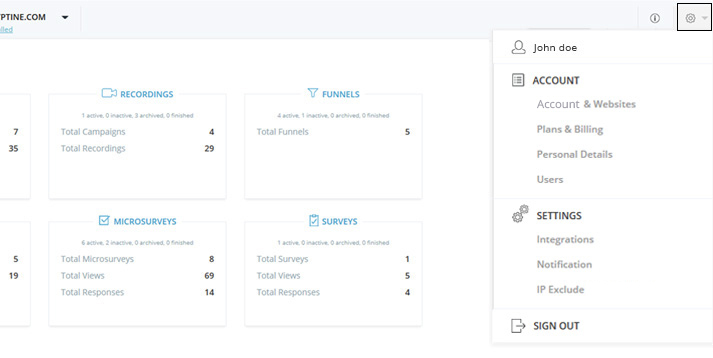
- Click on Personal Details in the drop down menu
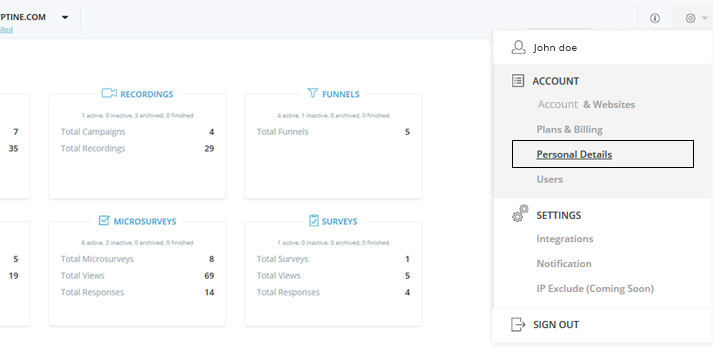
- This the page where you can add/edit your personnel information.
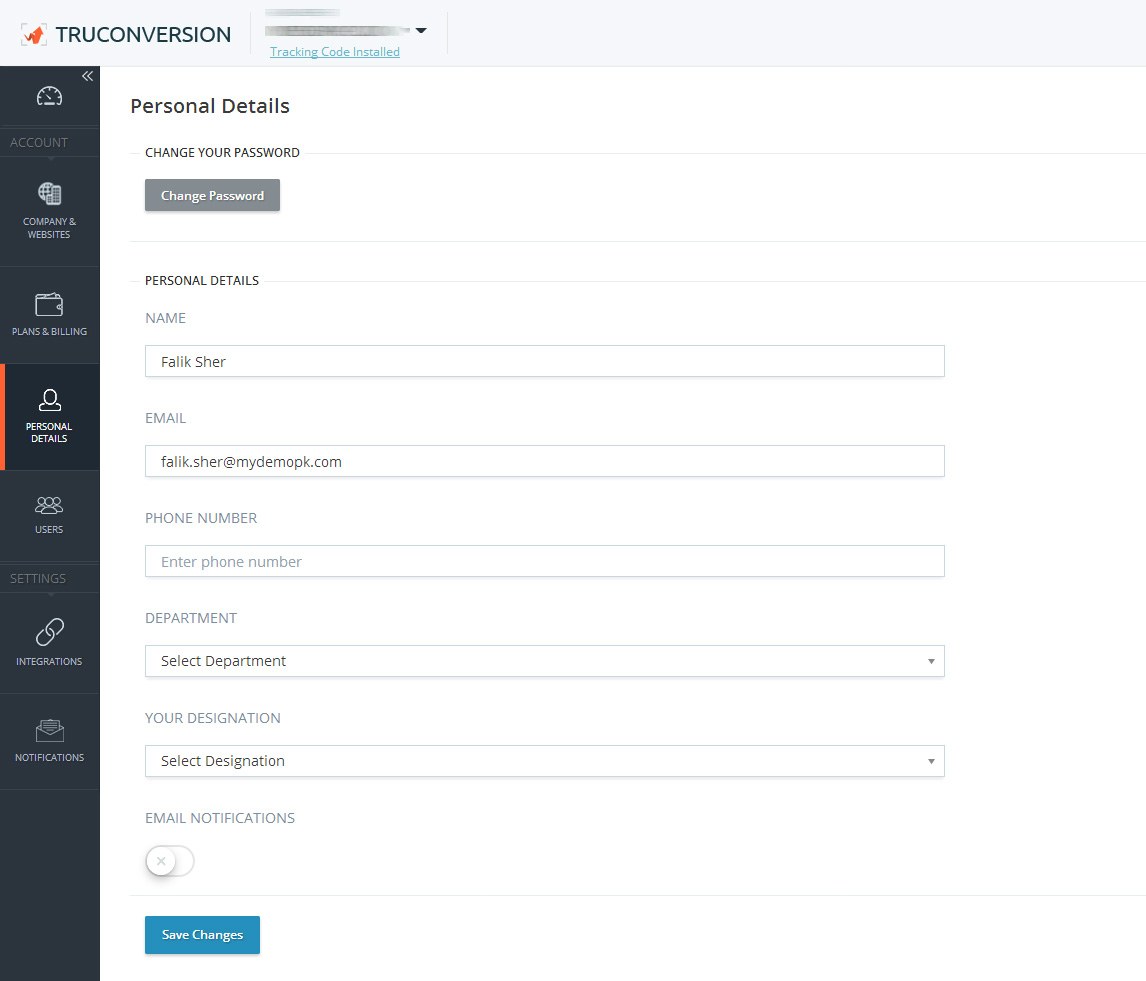
- Change Your Password: By clicking this you have an option to change your old password.
- Name: You can change or edit your name.
- Email/Username: You can change your email/username here. Next time use this email for login.
- Phone Number: You can add your email phone number.
- Department: Choose your department in your office.
- Your Designation: Choose your designation in your department.
These information’s are very helpful for us to identify our users, their interest and their expectation from the application. By using this information we can better serve our users.
- Click on Forget Password button on the login page

- Provide your email address
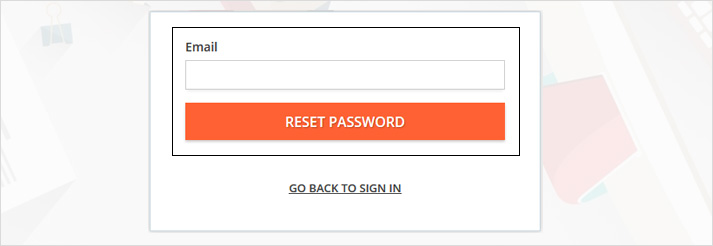
- An email with a password reset link will be sent to you
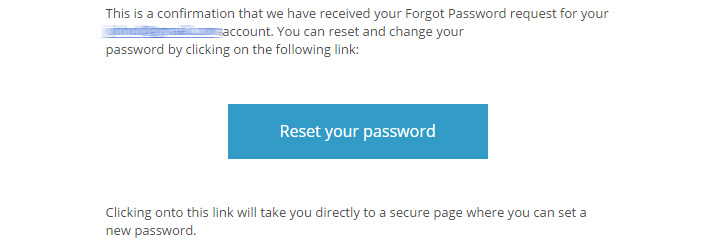
- Click on the link, and you will be directed to the reset password screen
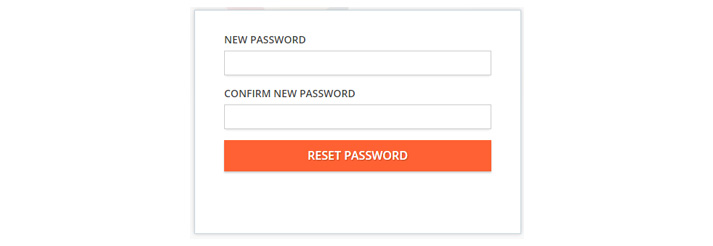
Forgot Password
If you forget your password while login to TruConversion. Follow these simple steps to change your password:
Links: