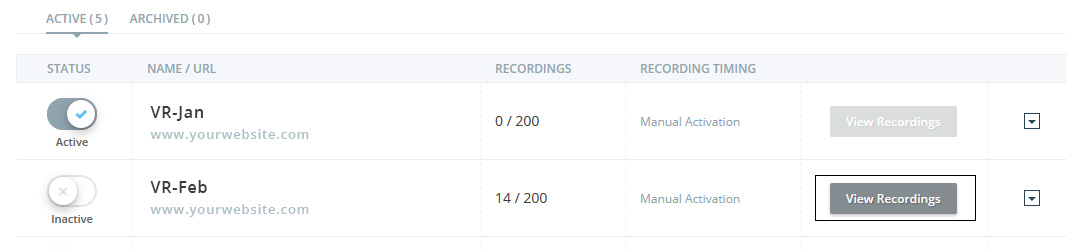The Visitors Recordings Dashboard
Once you have logged in to your TruConversion account, the vertical right menu bar will show you your toolkit:
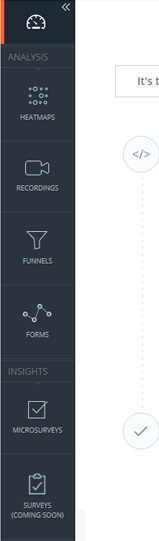
Clicking on Recordings will bring you to the Recordings Dashboard:

From the Dashboard you can:
- See all your recordings: active and archived
- See some basic information for all recordings: status, name, URL, time
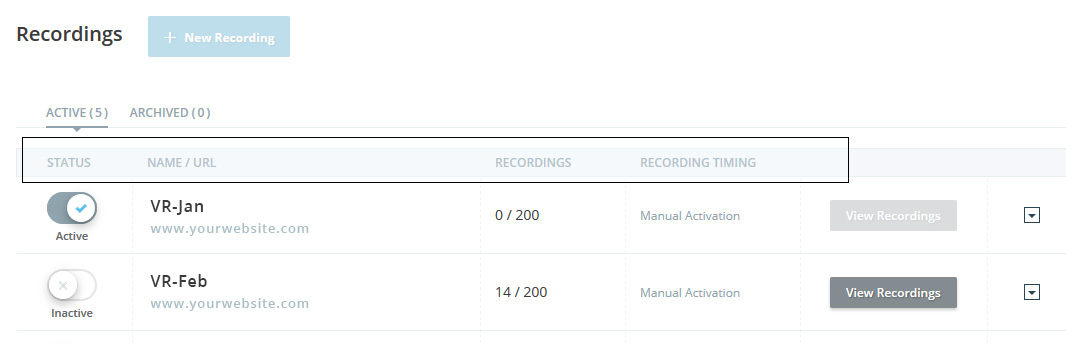
- Edit, duplicate, archive or delete recording campaign.
- Create new recording
- See recording reports by clicking on any recording
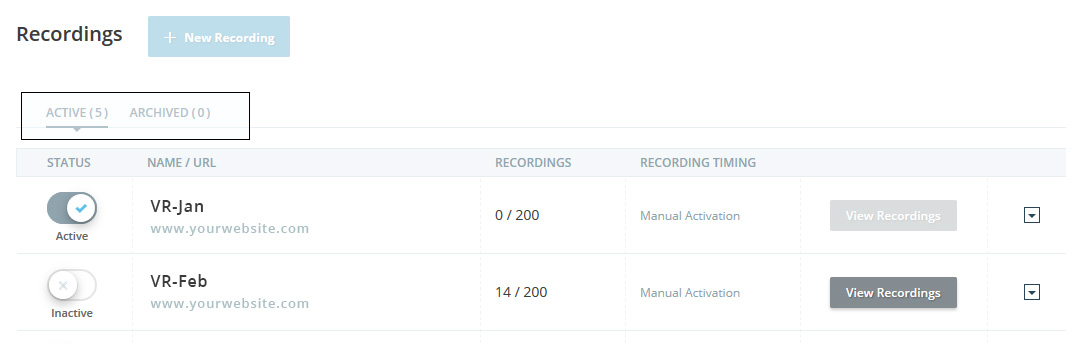
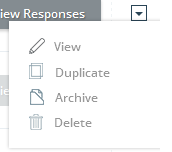
Please Remember: Once deleted any campaign, you will lose all associated data and will not be able to recover it. TruConvesion will immediately delete all the data from its data server.