LEARN HOW TO FIND THE ELEMENT CSS SELECTOR
TruConversion Smartfunnel goal “Track Clicks on Element” provide facility to add multiple CSS Selector to track as goal.
Following are the steps to find CSS selector:
-
Find the elements you want to exclude:
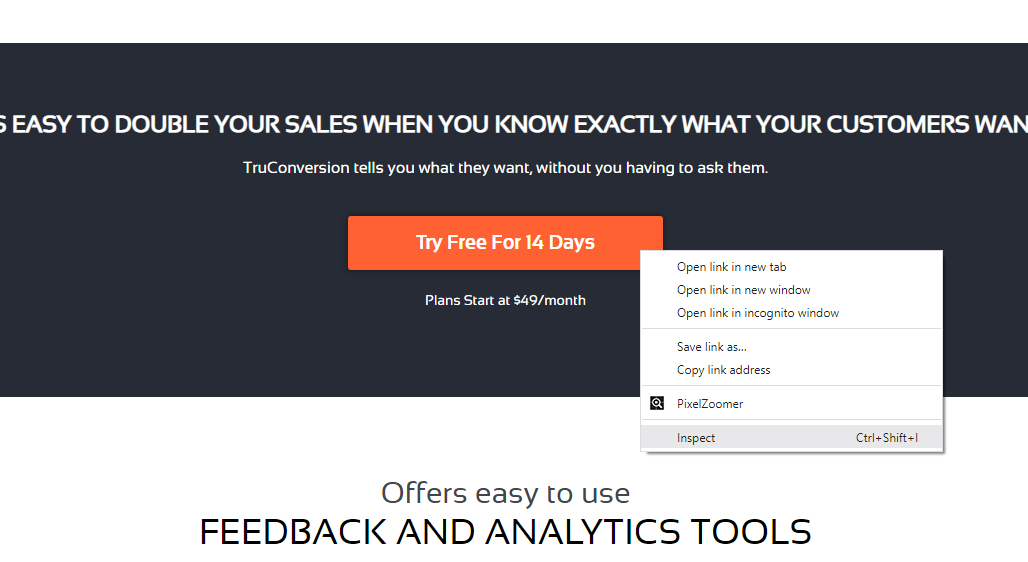
Right click on the elements and click on Inspect Element.
-
Open development panel and Copy CSS Path:
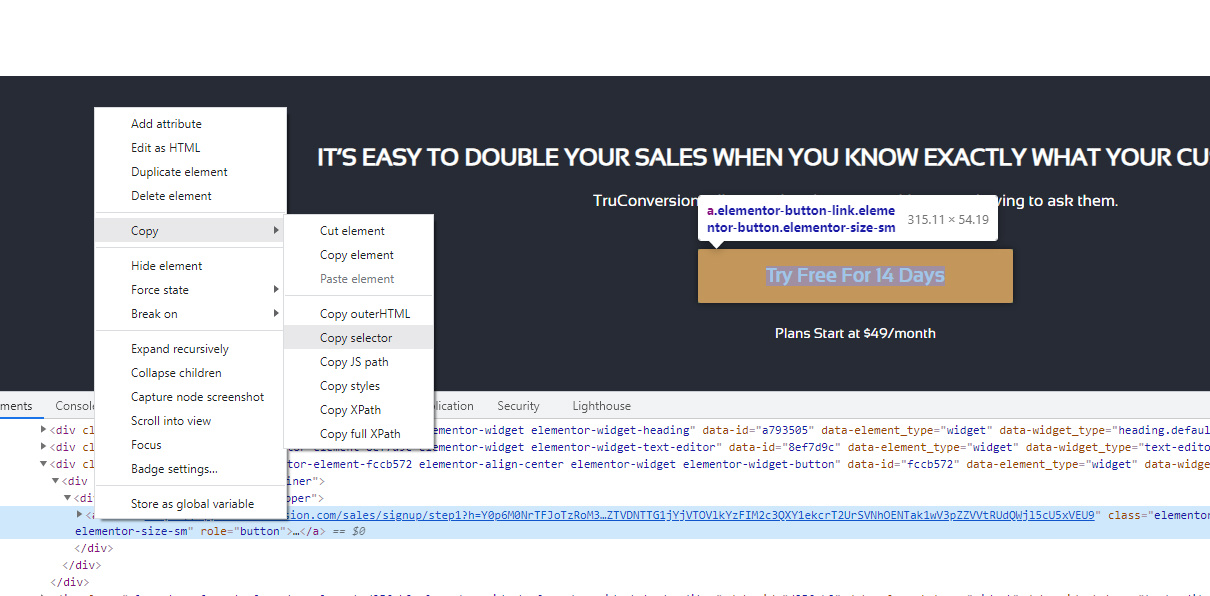
When you click Inspect (Inspect Element in Firefox), the development panel will open and show you the element you have selected. By clicking the elements will highlight the exact part of the site you want to copy. Once you’ve selected the right line, simply right-click and click on Copy Selector.
Or copied the element class that should be specific to that element which need to track under goal.
Multiple CSS Selectors or CSS Classes can be added with comma separator.
-
Pasting CSS selector to the filed
Paste this CSS Selector under the “Track Clicks on Elements” under “ENTER CSS SELECTOR”. You can use comma to paste multiple CSS Selectors or CSS Classes.
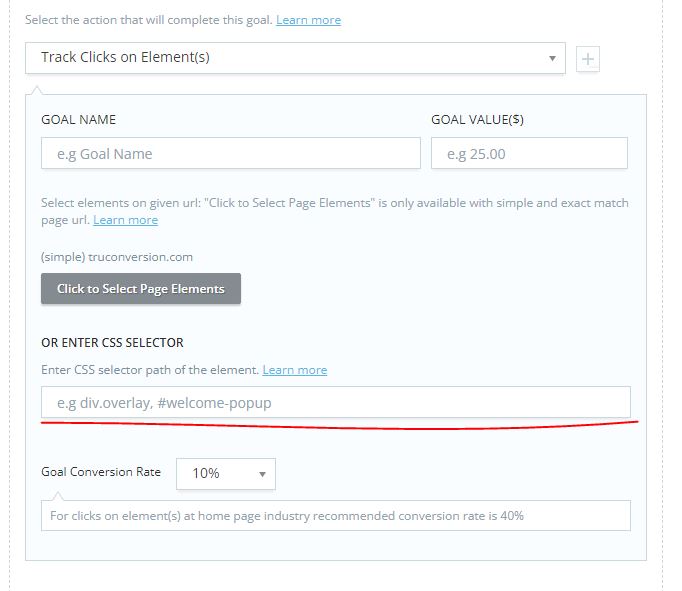 This will be track under smartfunnel campaign.
This will be track under smartfunnel campaign.