Microsurvey Reports
Once you click on View Responses in the Microsurvey Dashboard you will be lead to the Microsurvey Report.
There are two sections to this report:
Overview
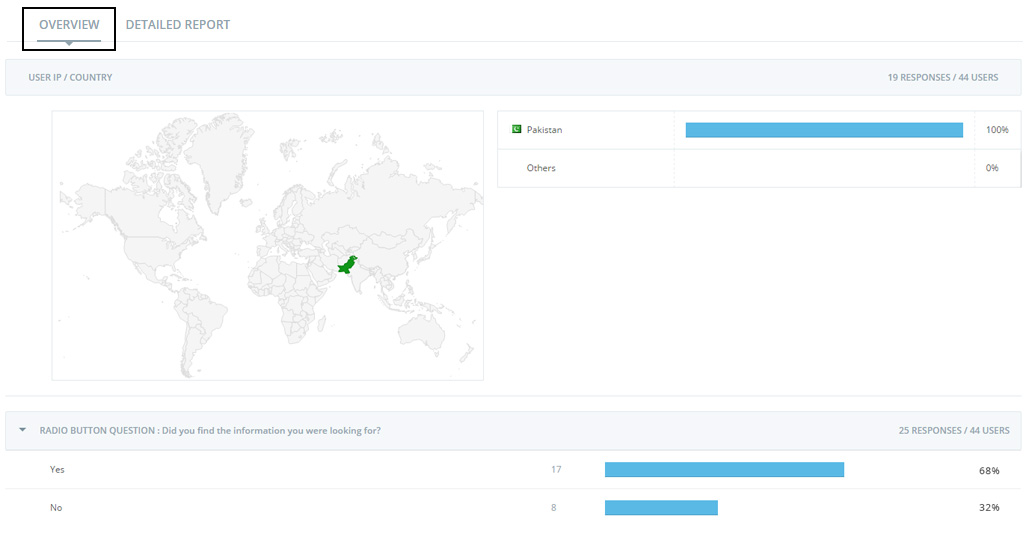
This section gives you the number of responses, geographical segregation of responses in percentages, and a measure of responses in percentages
Detailed report
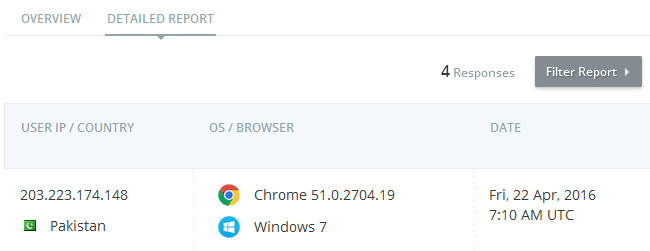
This report provides you with details of every response. For every response you can see the userIP/country, OS/browser, date of response, page on which response was received, and answers to all the questions.
Filter Your Report
The microsurvey responses can be filtered by clicking on the Filter Report button
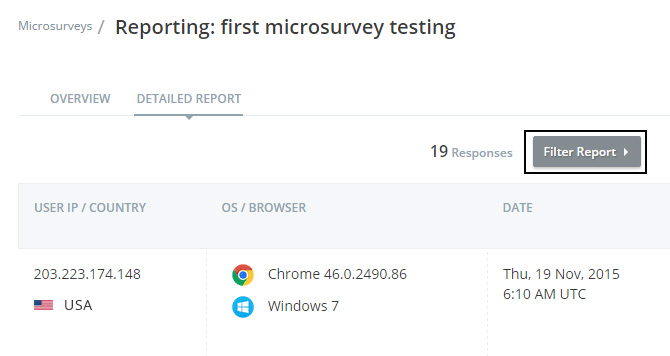
The responses can be filtered for date range, browser, OS, country, device, screen size and keywords.
Here is the video of this article:
How To Access and Read Microsurvey Reports