Edit Http/Https In Domain
TruConversion allows you to change Http/Https in domain URL even after you have created the website.
Here is how you can edit these settings.
Edit Http/Https Settings
- Http/Https are available while Editing website. Click at settings icon from top right.
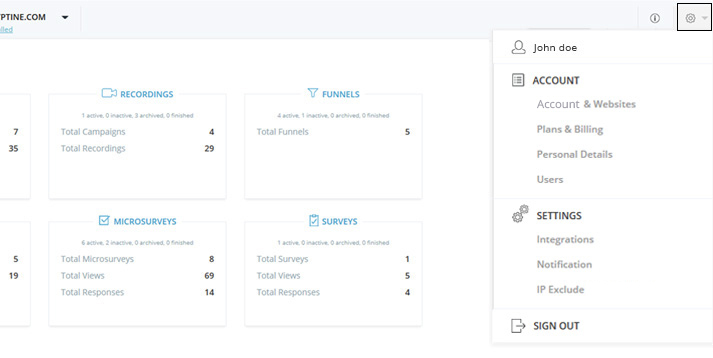
- Go to Account & Websites from settings dropdown
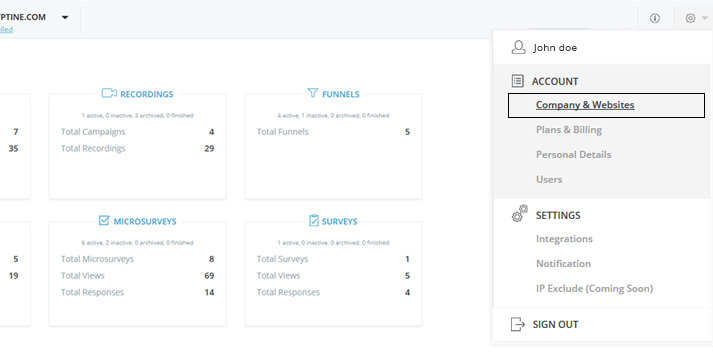
- You will find all the Accounts and Websites here, you have created.
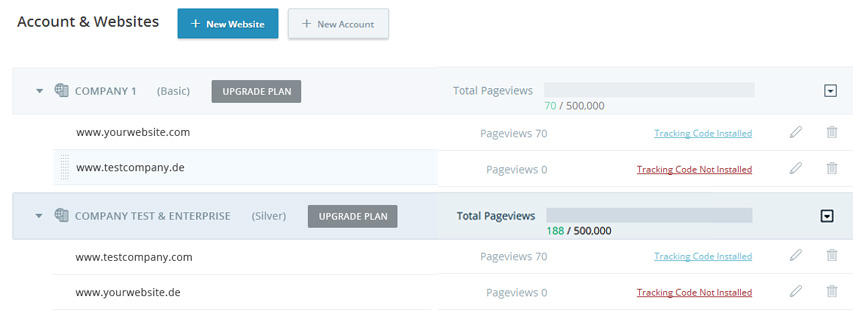
- Find an Edit icon in front of every website. Click on it
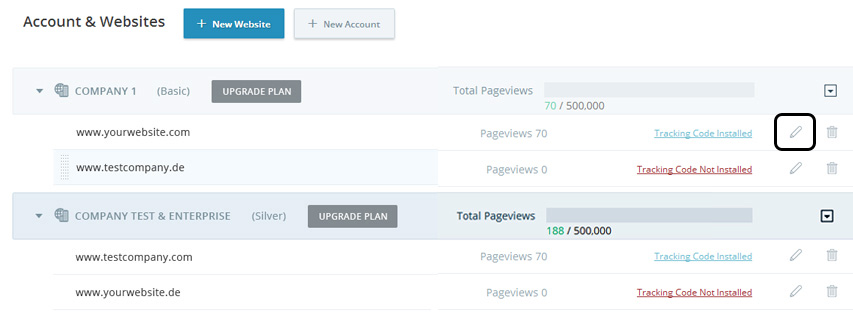
- There you will find a drop box under Enter Website. You can choose Http/Https and click on Update Website.
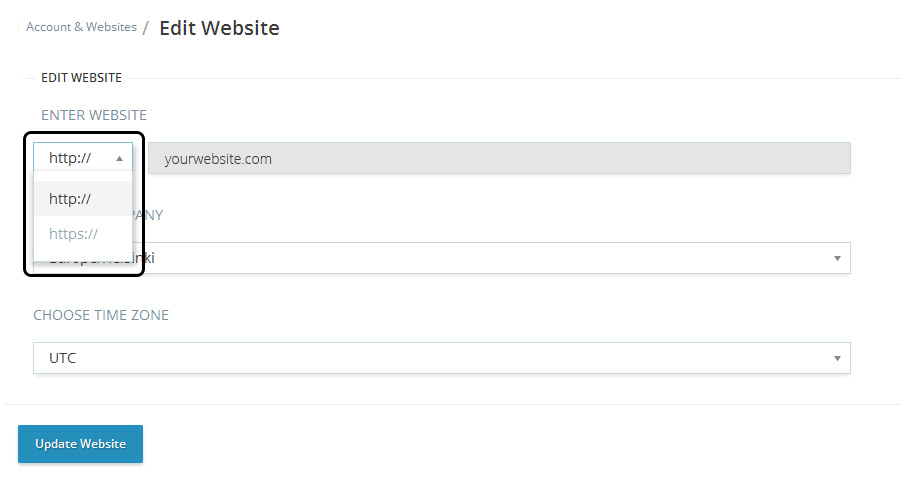
You can change these Http/Https settings anytime.