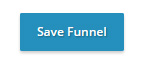Create Smart Funnel
Creating a smart funnel is easy. The steps below explain how:
- New Smart Funnel: Click on + New Funnel from Smart funnel dashboard. This will load the creating a funnel page.
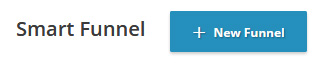
- Name: Enter the smart funnel name.
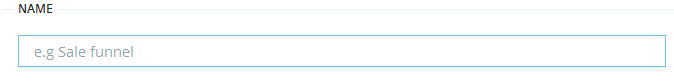
- Define Funnel Steps: By clicking “+Add Page URL” from the step, the details panel will appear.
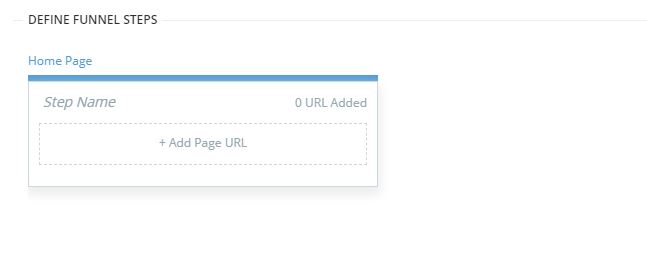
- Define Step: By clicking on any step, a configuration screen will appear where you can add, edit step details in your funnel. Now you can add multiple Page URLs in one step.
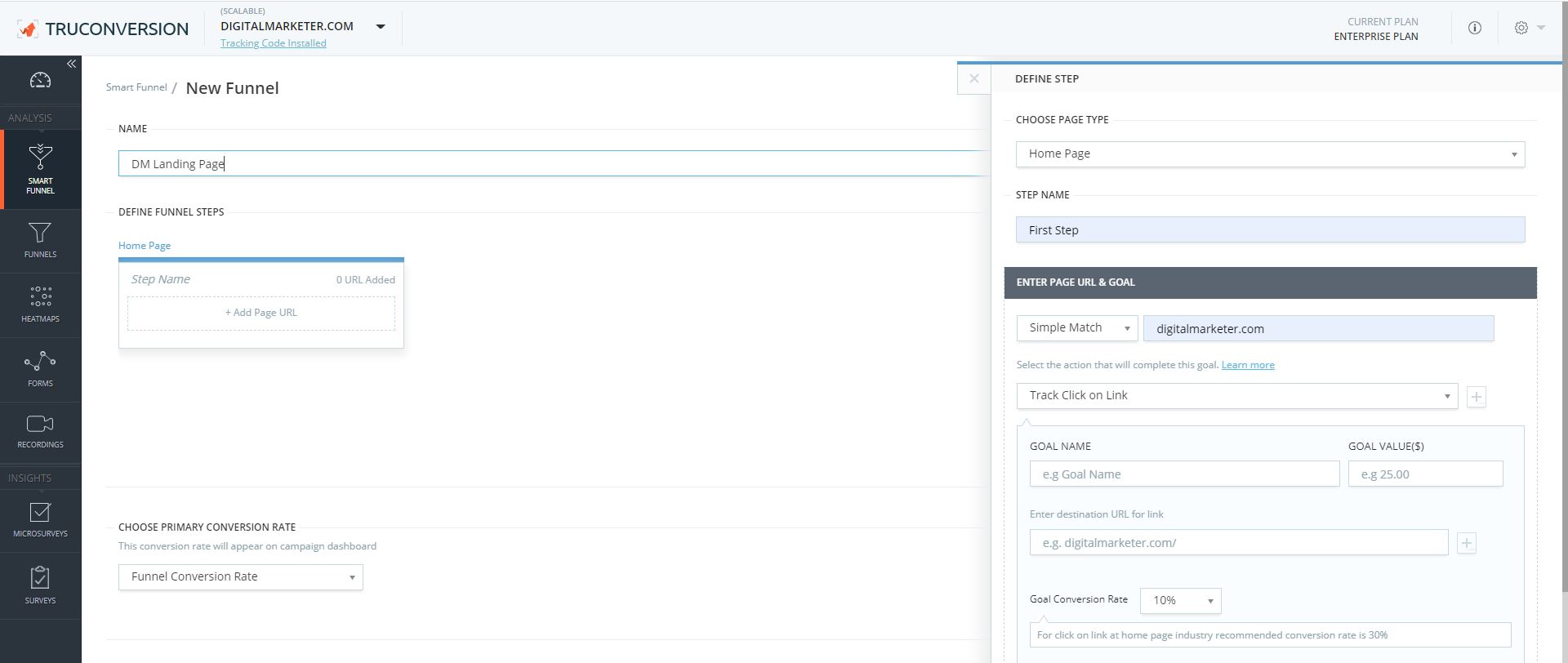
-
- Choose Page Step: You can select step type.
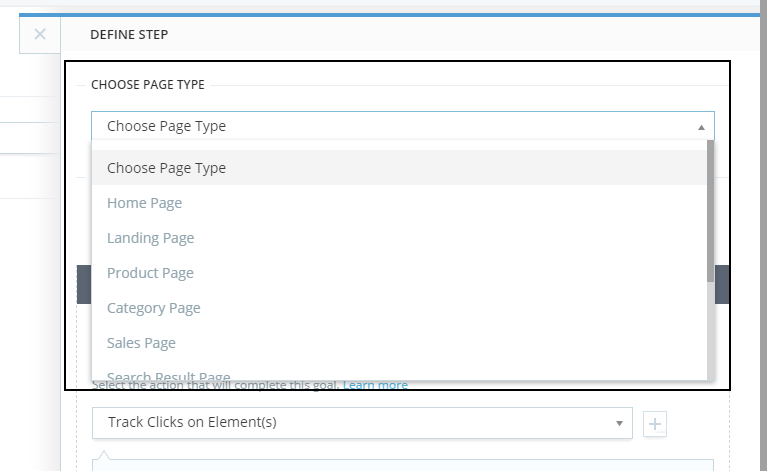
- Step Name: This name will appear at reporting.
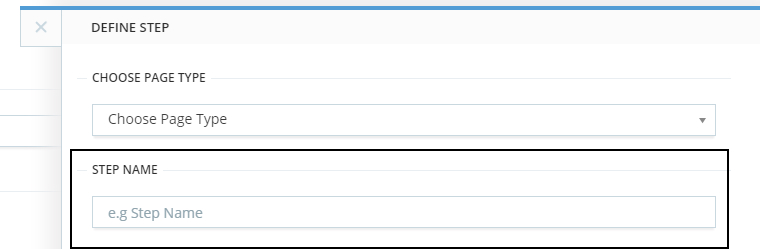
- Enter Page URL & Goal : Enter Multiple page URLs with different URL patterns. You can also select JavaScript Trigger in your funnel Page URL. (Max 2 are allowed)
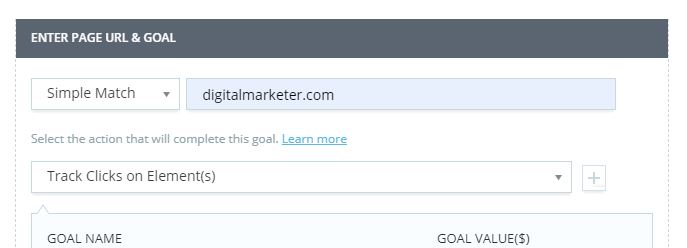
- Choose Page Goals: Goals are important and you need to choose goals for each step to get conversion. Multiple goals can be selected (Max 2 are allowed). Remember to choose Page goals after completing ‘Page URL Section’ because page goals are dependent on the pages you enter in Enter Page URL.

- Enter Goal Name with Value: Adding a total value to each funnel so you can get an accurate revenue view at a glance.

- Choose Page Step: You can select step type.
-
- Track Page Visits: All the visitor who have arrived at this page will marked as converted. (This goal is available from Second step).
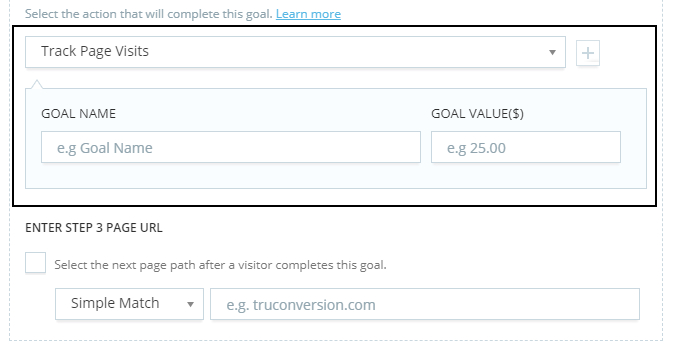
- Track Form Submits: This goal option only available with simple and exact match page url otherwise Use javascript trigger for other URL pattern. User can only select 1 form at one Page URL.
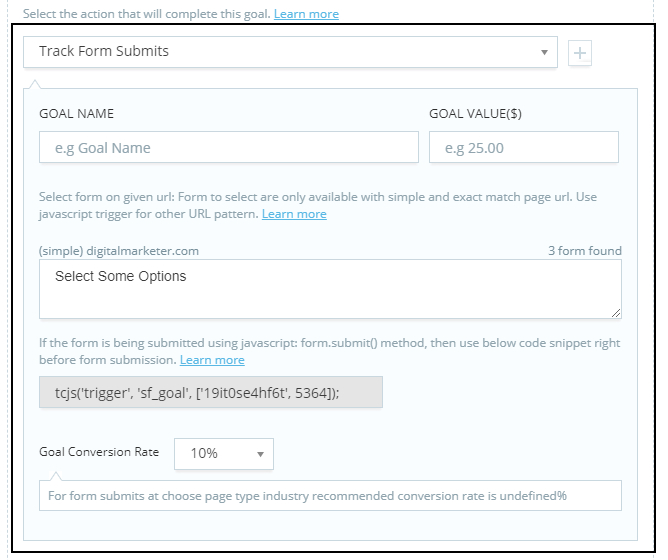
- Track Clicks on Links: Add multiple url where the links are pointing to. All the mentioned links will be counted as goal conversion. Do remember to have those page urls under click to link page goal should be in your next step page url.
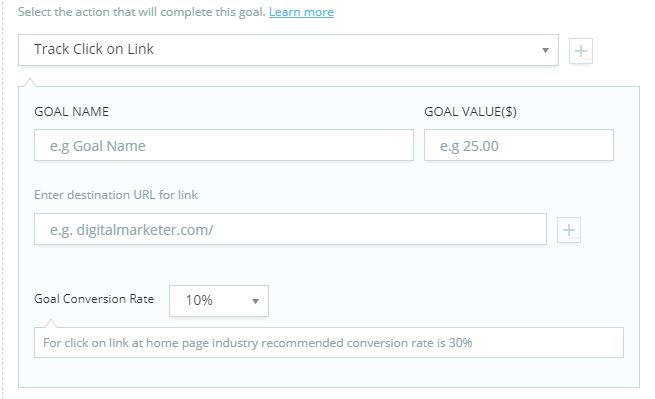
- Track Clicks on Elements: Enter CSS selector path of the element you want to track. Add multiple selector with comma in the input field. when visitor will click on that element this will be marked as goal conversion.
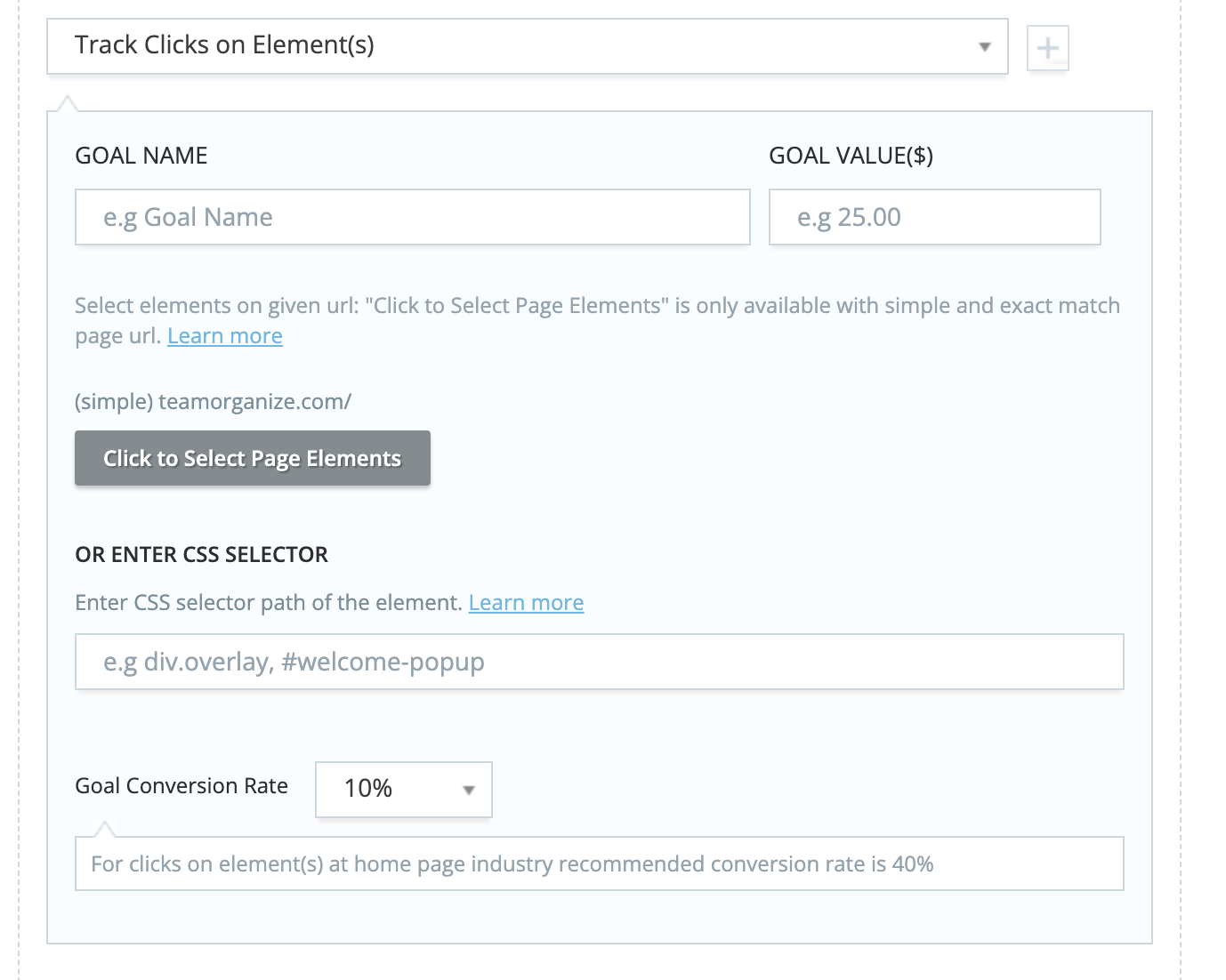
- Track Page Visits: All the visitor who have arrived at this page will marked as converted. (This goal is available from Second step).
- Recommended Goal Conversion Rate: Each Page Goal has industry recommended goal conversion rate other then ‘Track Page Visit’. This conversion rate is derived from the industries standards. Choose your own conversion rate or keep the industry recommended because the smart funnel will report step conversion rate in comparison with the selected rate.
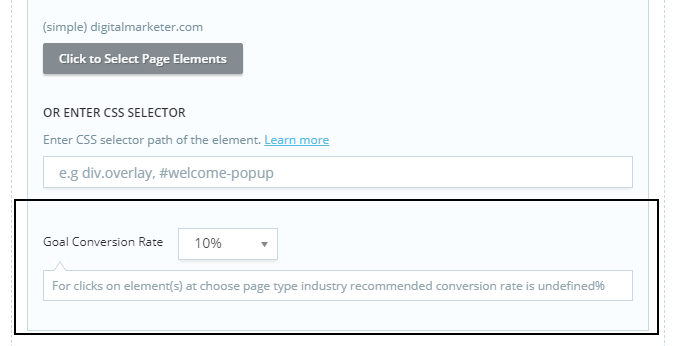
- Enter Step 2 Page URL: Dont forgot to enter next step URL. This will create the next step for your funnel.
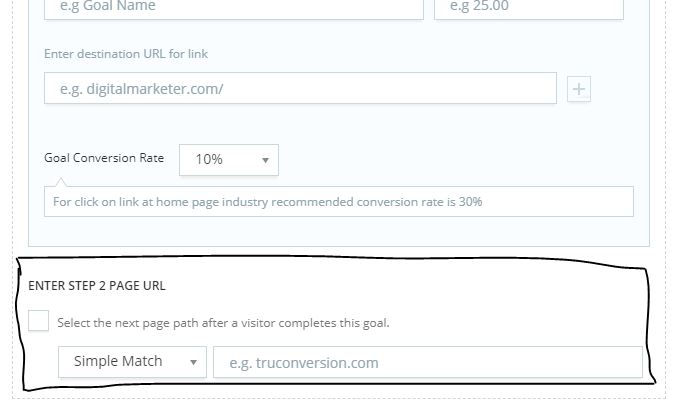
-
- Add Vairation: By clicking the button another Page URL can be entered with details.

- Choose Primary Conversion Rate: This conversion rate will appear on campaign dashboard. User can edit/change this settings any time from edit campaign from dashboard. User can choose Funnel conversion rate or any step conversion rate from the drop down. If user change this settings, the change will take time almost 5 min to appear on dashboard.
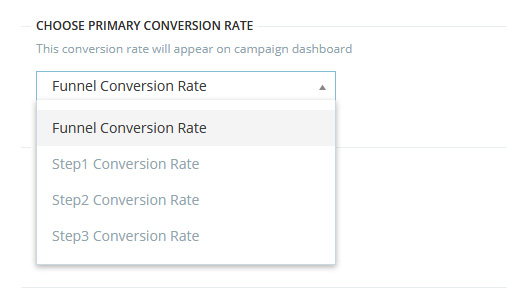
- Select Activation Status: Checking the schedule will help you set future time/date for your funnel.

- Click on Save Funnel.